BYOD devices in higher education

BYOD’s growth in adoption over the past five years has been seen across all sectors and, in many cases, has it has become expected of organizations that they implement a BYOD policy. This is particularly prevalent in higher education and universities as their FTE figures grow, and space and resources to study and work with become more of a commodity.
With so many students expecting to be able to access all their academic software, including heavyweight and specialist apps, delivery technologies must be robust and versatile, but they also must be cost-effective and scalable. It is not possible, in practice, to deliver every app to every device with a single technology. Technically, VDI could satisfy most delivery contexts and end-devices, however it is a supremely expensive technology that many would consider overkill in most situations. It is impractical for universities to use VDI universally to deliver thousands of software apps to tens of thousands of users on tens of thousands of varying devices. In addition to this, while VDI is exemplary from an access point of view, it has been known to offer a compromised user-experience.
When it comes to managing software delivery to this many different devices, intelligent and automated provisioning is the name of the game.
How device type variables affect software delivery
Different devices need different technologies
Device type can dictate the technology required to deliver software to it. Delivering Windows applications to Windows PCs requires a different set of tools to delivering Mac apps to MacOS devices. The complexity of this is increased when other device types are included, such as tablets, smartphones, and even games consoles. It is important to have a fairly clear idea of how many of each device is likely to be used to access university software as this directly affects the number of licenses of each delivery technology.
Universities may not have this information at the beginning of implementing a BYOD policy, however, through gathering usage statistics and student surveys, IT can increase the insight it has into this information. IT can then tweak and edit the number of licenses they have for each technology to make sure that academic software is always available to students, but also that costs are never duplicated or that licenses are never over-subscribed.
Operating system is as important as device type
There is a subtle difference in device type vs operating system, though they are unquestionably intrinsically linked. In fact, it would be fair to say that the main reason that device type matters to BYOD policies is because device type, in almost all cases, determines the operating system. Again, this directly dictates which delivery technology and which vendor of each technology is going to be appropriate for any given delivery context.
Cross-platform delivery (most often delivering Windows apps to MacOS devices) is becoming more and more essential to universities as the proportion of Mac-using students increases. According to the 2019 survey by Mac delivery specialists, Jamf, 40% of college/university students use Mac devices and 60% use Windows devices. These figures look set to continue swaying in the favor of Mac devices based on past trends and on statistics from the same survey stating that 71% of students would prefer to use Macs, including 51% of Windows-using participants.
According to appshopper.com there exists 20,000 Mac apps on the Mac AppStore and Microsoft claim there are 669,000 apps on the Windows app store (Microsoft by numbers, 2015 via Venture Beat, 2016).
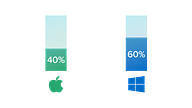
40% Mac users vs 60% Windows users
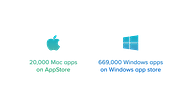
20,000 Mac AppStore apps vs 669,000 Windows app store apps
The previous statistics show a nearly 1:1 ratio of Mac-to-Windows users, yet a ratio of roughly 1:33 when it comes to Mac apps vs Windows apps. We can quite safely deduce from this that a considerable portion of software delivery will be cross-platform; specifically Windows apps to Mac devices.
Hardware capabilities affect suitable delivery technologies
Hardware capabilities of end-devices come into play on two fronts:
- Application virtualization, a staple technology of BYOD, delivers applications and leverages the hardware of the end-device. This means that heavyweight software titles can be delivered using app virtualization to Windows devices in order to utilize the end-hardware and save on precious server-based computing power plus associated costs.
- We’re starting to see the introduction of ultrathin consumer devices that are designed to stream content and application from cloud servers rather than run them natively. Chromebooks are a good example of this. Delivering to devices like this immediately limits applicable delivery technologies, as it will always require some kind of remote access technology.
Security
Different device types and operating systems have different weaknesses that can be exploited for malicious attacks and transfer of viruses and malware. This will need to be accounted for in any BYOD-enabled software delivery estate through the use of VPNs and firewalls.
Limitations on devices that can be used
With delivery technology having made a significant leap forward in the past five years, both in capability and affordability, there are very few device types, if any, that can’t be delivered to. Despite advancements in affordability, however, implementing and fully rolling out a BYOD policy in a university can be an expensive endeavor and some prioritization may be required when it comes to provisioning. Any limitation on applicable device types will often be down to this prioritization.
Rollout stage and delivery technology licenses
If a university has only partially rolled out then there may be some form of limitation, usually for delivery to non-Windows devices. If VDI licenses are being used to deliver specialist, heavyweight apps to their respective student/user groups, then there will naturally be fewer of these licenses available to facilitate cross-platform delivery.
In addition to this, a university may have opted for either a partial rollout or a staggered rollout. In either of these cases, there may have been an active decision made to exclude certain device types/OS’, software titles or user groups from BYOD access either temporarily or indefinitely. The decision to totally exclude a delivery context from BYOD, whatever the context is, is usually down to logistical or budgetary difficulties and it is worth noting that this may lead to a convoluted user experience or disenfranchisement in certain user groups.
A staggered rollout of BYOD is common and, arguably, advisable for many universities. This is down to the sheer number of ‘moving parts’ and potential obstacles during the implementation process. Staggering launch helps to isolate, diagnose and mitigate any issues that crop up. With this said, universities have found themselves having to respond to COVID without the luxury of a staggered rollout. They’ve had to respond to real-time demand for access to software from home from all students and on a minutely small timescale.
Number of delivery technology licenses
If budgetary constraints limit the number of software delivery licenses a university can afford, then there may be a point where all devices are limited no matter the device type. Very generally, if application virtualization licenses are all in use, then Windows devices may temporarily be unable to access software titles that are exclusively delivered through app virtualization. However if provisioning and/or license agreements allow, Windows devices could still access software titles through VDI style solutions or direct download links.
Cross-platform delivery can be a lot more constraining. The most common cross-platform delivery context is Windows apps to Mac devices, which requires a VDI style solution to allow software titles to be virtualized and run server-side, then pixel-streamed to the end device. Should all VDI licenses be used up, then a large percentage of non-Windows users will find much of their university’s software estate inaccessible. Careful prioritization and provisioning is the solution to this and IT should intend to use up VDI licenses only where absolutely necessary.
How do universities keep track of devices?
Student surveys
There are many touchpoints universities have with students prior to their study starting. A majority of these touchpoints entail gathering personal information on each student in order to ensure they’re fully enrolled and present in university systems. Organizations may utilize one or several of these touchpoints to gather data on student-owned devices and how many students intend to use their personal devices to complete university work. This is an opportunity to understand how many of each device type will be used to access academic software in the coming years alongside other metrics, which helps inform IT on how many licenses for each delivery technology to invest in.
LMS/VLE access data
Through browser cookies, organizations can gather data on the number of each device type accessing these systems. This data is relevant and potentially useful to IT in understanding the weighting of their users’ devices and which delivery technologies might experience the highest demand. The drawback of this is that it is difficult, if not impossible (some would even argue unethical), to tie cookie data to personal information for the purposes of identifying repeat data or anomalies. Another drawback is that this data could be thrown off by students accessing these resources through university, family, or friend owned devices. It may be more useful for supplementing and cross-referencing with other data.
Context detection in delivery technology
Many delivery technologies rely on some key pieces of information in order to deliver software. Operating system and device type are included in this and are often detected and logged with every software title launched. A huge benefit of this is that this data is constantly collected and is directly tied to individual users through user credentials. This allows the data to be viewed essentially in real-time and used to identify trends throughout different periods of the day, week, month, or year. It allows IT to be highly responsive to real-time usage statistics and demand.
BYOD for Windows devices
Windows devices are, without question, the most appropriate and convenient-to-deliver-to devices. They still hold a majority share of the laptop and desktop computer market and, as previously stated, an overwhelming majority of all software titles that exist today are Windows apps. Most server infrastructure is built on the Windows operating system, or variants of, and this means that delivery technologies tend to follow suit. Application virtualization is key in delivering Windows apps to Windows devices as it means that paid software titles do not need to rely on expensive VDI for BYOD delivery. On top of this, the user-experience of launching and using software titles through app virtualization is uncompromised as apps look, act and feel as if they’re locally installed. To all intents and purposes, they essentially are locally installed.
On top of this, the user-experience of launching and using software titles through app virtualization is uncompromised as apps look, act and feel as if they’re locally installed. To all intents and purposes, they essentially are locally installed.
How to deliver software to Windows devices?
All of the following delivery methods can be used to effectively deliver software to Windows devices:
- Application virtualization
- Desktop virtualization (VDI)
- Direct download
- Locally installed apps
- Windows Installer deployment
- Web apps
BYOD for Macs
MacOS devices are quickly catching up to Windows devices when it comes to their share of the laptop and desktop computer market; particularly when it comes to demographics of the typical student. They are well covered when it comes to delivery methods, but they will require VDI style solutions for any non-Mac apps, meaning that there may be a physical limit on the number of Macs that can be delivered to simultaneously.
How to deliver software to Mac devices?
All of the following delivery methods can be used to effectively deliver software to MacOS devices:
- Desktop virtualization (VDI)
- Direct download
- Locally installed apps
- PKG/DMG deployment
- Web apps
BYOD for Chromebooks
Chromebooks are incapable of accepting traditional installs of software applications. They can, however, run web versions of apps and VDI deployments within browser windows. Ultrathin devices are where we start to experience more limitation on software access as there are usually two viable delivery methods, maximum.
How to deliver software to Chromebooks?
- Desktop virtualization (VDI)
- Web apps
- Remote desktop solutions (HTML5 compatibility)
BYOD for tablets, smartphones, games consoles and other devices
Ownership statistics for these devices are at an all-time high, especially when it comes to students. What each of these devices has in common is that they can all run HTML5 browsers and are all compatible with an external keyboard and mouse. This places them in a similar bracket to Chromebooks and ultrathin clients when it comes to delivery.
They will be limited by available VDI licenses or the availability of web apps, but they are otherwise totally compatible with university BYOD policies. People are often surprised to discover that games consoles can be leveraged to enable BYOD and deploy Windows software, and many more question why you’d want to deliver to them. The answer to this is that the ownership statistics of consoles in students are astronomical and that all they need to run VDI-deployed software is an external mouse, keyboard and a solid network connection. There are some inevitable UX issues but we expect to see the ability to leverage non-standard working devices grow.
How to deliver software to tablets, smartphones, games consoles and other devices?
- Desktop virtualization (VDI)
- Web apps
Some useful & related reading...

The ultimate guide to BYOD and off-campus access
The ultimate guide to BYOD and off-campus access covers all aspects delivering software to student-owned devices, from the benefits of enabling, to the technologies required.

What is BYOD and why it's important
BYOD is a much sought after goal of higher education IT. But what is it and how can it benefit university business and student outcomes?

Delivering Windows apps to Mac users
Learn 11 ways to use AppsAnywhere to deliver windows-based applications to macOS.

VDI
Scale back your existing desktop virtualization environment and cut VDI-related costs.

Bring Your Own Device (BYOD)
Give students access to the software they need, on and off-campus, on any device.

A CIO's essential guide to BYOD
Welcome to your guide to understanding the commercial benefits and solutions of BYOD without getting too caught up in the technical details...