How to sell AppsAnywhere to your CIO
Once you've had your demo of AppsAnywhere and you've learned more about the benefits it offers to both IT and students alike, you'll want to explain it colleagues... and perhaps your boss, too!
This page lists a variety of resources, including how to explain the business and ROI benefits of AppsAnywhere, to your CIO or other IT decision makers at your university or college. We've also listed customer case studies, technical/infrastrcuture documentation, and an overview of our implementation process, so you and your boss can get a good feel for our product and our customer journey.
What is AppsAnywhere?
Students from a leading university explain what AppsAnywhere is and what it means to them.
Your CIO will be interested in how AppsAnywhere adds value to the university's strategic IT initiatives. And they'll also be interested in how AppsAnywhere provides a Return on Investment (ROI), or perhaps even a Return on Education (ROE).
We've pulled together a series of resources aimed at equipping you with the answers you need to raise awareness of AppsAnywhere in your Higher Ed institution.
This includes help creating a business case to demonstrate the need for change, through to a template you can use if the university plans to go to tender for a new solution. We've also included some high-level 1-pagers about AppsAnywhere and its benefits for students, IT and decisions-makers alike, along with competitive positioning to showcase AppsAnywhere's strengths in the Higher Ed industry.
List of ROI resources available:
- What is AppsAnywhere [Webpage & PDFs]
- Internal Presentation Template [PPTX]
- Business Case Template [DOCX]
- RFP template [DOCX]
- Competitive 'Battlecards' [PDF]
- How AppsAnywhere impacts student enrolment
What is AppsAnywhere?
Give your colleagues a short, high-level overview of what AppsAnywhere is with these three useful resources
What is AppsAnywhere?
(PDF, 92.1 KB)
A short overview of our Higher Ed app delivery platform, AppsAnywhere.
AppsAnywhere 1-Pager
(PDF, 1.91 MB)
In this 1-page PDF, we outline all the benefits of AppsAnywhere: for students, for IT, and for your university CIO.
Internal presentation template
Schedule and present an internal session about AppsAnywhere to other key university stakeholders, using our free PowerPoint template. The template includes slides about what AppsAnywhere is, how it drives a better IT service, and how it improves student outcomes for Higher Ed.
Coming soon: PPT tempalte for internal presentations
Build a business case for AppsAnywhere
Once you've identified how AppsAnywhere will add value to your university or college, you might need to get internal 'buy-in' and build a business case. Download our customizable Word template, that comes pre-populated with:
- Key points to present to management, such as benefits and return on investment
- A description and outline of the implementation project, processes involved and success criteria
- Requirements for success and general considerations
- Alternatives and solution comparison matrices
- Extensive cost breakdowns
Create a 'Request for Proposals' for app delivery solutions
You've already identified the need to change how your IT team delivers apps to students, that AppsAnywhere is the most strategic choice for Higher Ed, and you've got internal sign-off or budget to get started. You might now need to go through a formal tender process and invite vendors to submit proposals on how they could help and deliver the value you want.
We've put together a downloadable template that gives you a headstart in crafting a successful RFP process, pre-populated with the relevant information that you'll want to know from any worthy 'app delivery' or 'virtualization' vendor!
Competitive 'battlecards'
We're currently working on these resources. In the meantime, please contact us if you're looking for more information on our unique approach to software delivery and virtualization, and how we compare to other technologies and approaches available on the market.
Coming soon...
How AppsAnywhere impacts student enrolment...
-
Deliver a better IT service
AppsAnywhere helps you improve the IT service you offer to your students, by delivering all your apps in a consistent way on-demand, to any device, on and off campus (including BYO devices!)
-

Improve student outcomes
With a better IT service (increased access to key resources like academic apps) your students' experience is improved because they can study more flexibly, at a place and time that suits them.
-
Increase enrolment/retention
By offering a better IT service you can improve student outcomes. And by having better student outcomes, your university or college will retain and attract even more students. Simple!
Once you've signed up as a new AppsAnywhere customer, you'll be working closely with our Customer Success and Implementations teams to experience the famous AppsAnywhere 'red carpet' treatment.
Our implementation process is designed exclusively around the Higher Ed IT environment, and we'll will take you through a series of steps from 'Day 1' to 'Go-Live' and beyond... We recognize that there's no 'one-size-fits-all' approach for universities and colleges.
And that's why we customize the AppsAnywhere onboarding process to each customer's specific use cases, requirements, technologies and project goals. We'll help you offer a better IT service to your students in no time!
Here's the AppsAnywhere implementation process at a high level:
- Day 1 - you've purchased AppsAnywhere and are ready to get started
- Technical and 'roll-out' implementation
- Marketing/comms support
(including customized marketing materials) - Getting ready for 'Go Live' and beyond
- Ongoing customer success
AppsAnywhere Customer Journey
(PDF, 1020 KB)
The full customer journey for AppsAnywhere. What you can expect and when, including each stage of the implementation and rollout journey.
AppsAnywhere Technical Infrastructure
(HTML, 23.6 KB)
A technical diagram for the AppsAnywhere infrastructure.
We're biased, of course... but we think AppsAnywhere is the best solution for Higher Ed to deliver apps to students and staff in a more long-term, strategic way.
If you agree with us, here's some next steps on how you can get to know more about what our product does, how it does it differently to everything else on the market, the benefits we'll bring you, and the impact we can have on your university, college or school...
Getting started...
1. Sign-up for our trial
Sign-up to our online trial and have a play with the app store, launch a few sample apps, and picture how AppsAnywhere will benefit your university.
2. Schedule a demo
Schedule a product walkthrough demo with one of our expert Solutions Architects, who'll be able to show you the ins-and-outs of the product and answer your questions.
3. Request custom pricing
Request your customized pricing from our sales team. AppsAnywhere is priced based on your institution's FTE student count. Faculty and staff are included at no charge.
4. Rollout to Site License
Once you've decided to go ahead with AppsAnywhere, you can setup a 30-day full-feature Production Pilot or rollout to an AppsAnywhere site license
Show your CIO some customer stories and proof of success from nearby universities or colleges who are using AppsAnywhere.
Our website is full of valuable customer case studies, videos/webinar recordings, and peer reviews, all from a wide variety of Higher Ed institutions. Learn how other education providers near you are innovating to meet demands and improving their students' experience.

University of Michigan
The University of Michigan's College of Engineering has chosen AppsAnywhere, after looking for an alternative application virtualization solution to replace their existing Microsoft App-V environment.

York University
Learn how Ontario's York University is improving student outcomes and student success by delivering software across campus on demand, to any device. Learn why the University replaced its existing VDI infrastructure to deliver apps to Windows and non-Windows devices in a consistent way at anytime.

Achieving key strategic application delivery goals at University of Utah
In this video, Seth Walsh and James Lancaster of the University of Utah discuss the difference AppsAnywhere has made to their IT department's offering to staff and students.

Calvin University, MI
Michigan's Calvin University, founded 1876, are leveraging BYOD to reduce cost and complexity of traditional VDI, all thanks to AppsAnywhere
Some customer tweets... #AppsAnywhere
"travelling over an hour to get to Middlesex every day, studying computer networks means I needed certain applications/software to complete my assignments and coursework..."
— MDXSU (@MiddlesexSU) February 20, 2020
Read on to find out why @khalidmdxsu thinks you should be using AppsAnywhere >> https://t.co/6MuU4mnZ52 pic.twitter.com/2imcrOteNC
Test connecting to the resources you need at home in advance. Most software provided in the Campus Computing Sites can also be accessed from personal or university devices using Virtual Sites or AppsAnywhere. https://t.co/UKD9qJurGj
— UMich ITS (@umichTECH) March 15, 2020
After several years, I am still blown away by @AppsAnywhere. I don't know anything else providing the same contextual app delivery focused on the best end user experience. Also, the number of product integrations 🤯
— Rory Monaghan (@Rorymon) July 9, 2021
On the "Could-a, should-a" front, I wish I had prioritized remote software delivery higher on the @FanshaweCollege project list. Thankful that we are making good progress with @AppsAnywhere and our partners @Software2inc on a solution to benefit students well into the future!
— Peter Gilbert (@FanshaweCIO) April 16, 2020
You can improve your learning experience using AppsAnywhere. It is a free service that allows all George Brown students to access software, on-demand, anytime, from anywhere. https://t.co/3NISMmZrRm#MyGBC #OnlineLearning pic.twitter.com/cv21DfXa2k
— George Brown College (@GBCollege) May 21, 2020
AppsAnywhere is rather good.
— David Rickard (@KingDaveRa) June 9, 2021
[Now Available] New software delivery platform AppsAnywhere allows faculty, staff, students to use any software app the College has licensing for, wherever they are, from any computer. List of software will continue to be expanded. Info on access and use: https://t.co/Qy3GIQ6P0D pic.twitter.com/ZnDCB5vQsQ
— College of Charleston Information Technology (@cofcit) August 25, 2020
Get your software on the go with AppsAnywhere for Windows 10. Over 170 apps now available off campus for @UniWestminster students and colleagues! Congrats to the IT team for making this happen. https://t.co/IZNqlNHeU1 #AppsAnywhere @AppsAnywhere #WeAreWestminster @UniWestLib pic.twitter.com/4w1TxtbAEG
— Thierry Delaitre (@ThierryDelaitre) April 8, 2020

Arrange a high-level product demo for your CIO