Combining Cloudpaging and App-V to virtualize 99.9% of apps with AppsAnywhere

Independent industry expert and application virtualization guru Rory Monaghan's latest blog looks at delivering nearly 100% of apps with both Numecent's Cloudpaging and Microsoft's App-V, thanks to AppsAnywhere.
As a long-time user of App-V, there's nobody else on the planet who understands virtualizing, packaging or sequencing applications as much as Rory. He's also the latest advocate of using Cloudpaging, appreciating the technology's ability to virtualize nearly 100% of software, thanks to its unique approach to isolation and layering.
In my experience, no other product features the layer 1 and layer 2 isolation settings which Cloudpaging has. These layers essentially run the application as though it’s installed on the machine. This is like switching isolation off. This is HUGE!
In his blog at Algiz Technology, Rory also goes on to talk about how Cloudpaging enables a success rate of 99.9%, and discussed when to use (and when not to use!) application layering.
Read the full blog: Virtualizing 99.9% of your apps with App-V and Numecent Cloudpaging >
Working together: Combing Cloudpaging with App-V in AppsAnywhere
Rory also reviews AppsAnywhere, as an invaluable tool to use on top of and alongside other software delivery mechanisms. As an App-V expert, he admits he's able to achieve a greater success rate with virtualization than most (the average is 50-60% of apps), but repackaging an entire software estate for use in Cloudpaging can be daunting... without AppsAnywhere, that is.
With AppsAnywhere, you work with a single admin portal and viewing and managing Cloudpaging sessions is made easy. But as I said earlier, I’ve already sequenced most of my apps, and I don’t want to have to repackage them with Cloudpaging. Now I don’t have to. Using AppsAnywhere, I can publish my App-V applications AND my Cloudpaging applications together SIDE BY SIDE.
Read the full review of AppsAnywhere below (taken from Algiz Technology)
Enter AppsAnywhere...
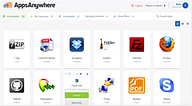
AppsAnywhere is an incredible product that provides a slick web interface for publishing applications and I haven’t been this excited about a product in a long time.
Rory Monaghan, Algiz Technology CTO
At first glance, you might think “big deal”. Citrix XenApp, Horizon Apps and many others allow me to publish apps too. Wait, there’s a difference here!
AppsAnywhere does a great job integrating with RDS for running hosted applications which makes delivering applications in RDS much simpler than using say RDS, App-V, and RemoteApp. One of my biggest bugbears with RDS is that it becomes difficult to manage at scale because, in my opinion, the Server Manager tools just aren’t fit for purpose. The reason I loved Unidesk 3.x so much was that it allowed me to manage my desktops and apps without ever needing to go into Server Manager or even onto my hosts to manage machines, sessions, and apps.
With AppsAnywhere, you work with a single admin portal and viewing and managing Cloudpaging sessions is made easy. But as I said earlier, I’ve already sequenced most of my apps, and I don’t want to have to repackage them with Cloudpaging. Now I don’t have to. Using AppsAnywhere, I can publish my App-V applications AND my Cloudpaging applications together side by side. In fact, in my environment, I also have Citrix App Layering setup with RDS, Hyper-V, and SCVMM, so I can publish my app layers as RemoteApp applications too. All of my applications are virtualized, and no installs necessary
For my BYOD (Bring Your Own Device) and remote workers, I can also publish apps which are hyperlinks taking them to a download for them to install themselves. I can also deliver mobile or non-Windows apps with a cool contextualized delivery – if a user accesses via a Macbook, they will ONLY see the apps which I’ve made available for Mac users. Maybe you’ll have a set of apps published which are downloads to a vendors .dmg or .pkg or even to your own custom Mac package hosted on your company FTP. Of course, I can just publish my apps with RemoteApp which Mac users can access. In future, with the recently announced HTML5 client, I can publish with this to my Mac, iPad and mobile users or even to my Chromebook users. When users access on Windows, they get their Cloudpaging apps streamed down to their machine.
This is a very attractive prospect for me for a few reasons. A while ago I had a request to publish a web app in XenApp. “No big deal” I thought until I was told it was for everybody in the organization. We simply didn’t have the capacity to start publishing web apps for everybody in the organization. With AppsAnywhere, if there are no dependencies, I could just publish as an external website. If something more is required, I can publish as a direct download and move the load to the user’s machines. For example, when I recently needed to deploy a custom package for a VPN client to home users, this would have been ideal. Alternatively, for Windows Users, I can publish with a Cloudpaging Delivery Method which will install the Cloudpaging agent as part of the AppsAnywhere client on the user’s machine when they launch the application.
If I can move users off sessions hosts and their virtual desktops, I can reduce our resources and eliminate issues with constraints and cost encountered with running and maintaining the hosts in my data center. Less money spent on hardware, power, labor and licensing.
In my opinion, AppsAnywhere is slicker and much easier to manage than Microsoft’s inTune and VMware’s AirWatch. With the versatility of contextualized delivery and an ever growing list of delivery methods, I am really excited to continue to work with Numecent Cloudpaging, App-V, and AppsAnywhere together to make my life a lot easier.
Read the full blog: Virtualizing 99.9% of your apps with App-V and Numecent Cloudpaging >
See a full list of application delivery methods supported by AppsAnywhere >
Discover AppsAnywhere...

Improve student outcomes by delivering a better IT service, on and off campus. Make any app available on any device, enable BYOD and repurpose your dedicated lab spaces, all without the need for complex VDI environments.