Certified Packaging Expert (CPE)
Overview
This course provides delegates with expert skills and troubleshooting techniques to take Cloudpaging Studio packages to the next level. Process Monitor and Process Explorer are covered in detail and there are many practicals and demonstrations which will give delegates the skills to troubleshoot complex applications.
Delegates will build on their existing packaging skills with best practice approaches and learn how to overcome problematic issues with the development of complex Cloudpaging Studio packages. Services are covered in detail and best practice advice will be given on how to deal with services, what disposition layers they should be set to and what options are best.
This course also teaches delegates how to install and use the Microsoft Windows Software Development Kit (SDK) for Windows 10 and the Windows Driver Kit (WDK) to create signed drivers to help with the automation of Cloudpaging Studio packages with Custom App Events. In addition, this course will show delegates how to use utilities to diagnose and resolve issues with complex applications including how to resolve DLL, driver and service dependency issues.
As part of the course there will be lab based practical’s to package complex applications with services, drivers, certificates and reboots. The course will show delegates how to package a complex SQL based application and a Java based (.jar) application where there is no executable. Autodesk licensing, HASP and Sentinel drivers are also covered in the course,
COURSE CODE: AA-CPE-9093

-
Platform
Microsoft Windows
-
Technology
Cloudpaging Studio
-
Length
5-Days
-
Delivery Method
Lab/Classroom (on-site)
-
Language
English
-
Participants
Maximum 6 Delegates
Audience profile
This course is intended for Information Technology (IT) professionals with 12-18 months or more Cloudpaging packaging experience who have attained the intermediate Certified Packaging Associate (CPA) certification. The aim of the course is to provide expert training and troubleshooting skills to allow Information Technology (IT) professionals to package and troubleshoot the most complex of applications.
Certification
Course delegates have the opportunity to validate their skills by taking the AppsAnywhere Certified Packaging Engineer (CPE) Certification and may then continue to further training towards the Accredited Master Packager (AMP) Certification. TheAccredited Master Packager (AMP) will be awarded annually based on contributions to the AppsAnywhere Library.
At course completion, delegates will be able to;
- Further develop Cloudpaging Studio packaging with scripting techniques
- Use Custom App Events (CAEs) to automate driver installation
- Describe the different tools to automate driver installation
- Install and use the Microsoft Windows Software Development Kit (WDK) and the Windows Driver Kit (WDK)
- Sign and timestamp drivers•Create signed catalogs for drivers
- Convert unsigned drivers into signed drivers•Add certificates to the certificate store
- Create certificates and private keys
- Install certificates
- Use and understand the Certificate Manager and Certutil utilities
- Configure the DPINST and PNPUTIL utilities to aid in the automation of driver installations
- Learn how to create a launch-based executable for Java-based applications
- Use Process Monitor and Process Explorer to troubleshoot complex applications
- Package complex applications with a reboot including a complex SQL application
- Package Java (.jar) based applications
- Use a variety of third-party tools and utilities to troubleshoot, diagnose and resolve issues with complex applications
- Understand Autodesk licensing and how to install and configure Sentinel and HASP drivers
Course Outline
- Overview of new features in Cloudpaging Studio (Pre-caching)
- Overview of the latest versions of Cloudpaging Studio and Cloudpaging Player
- Best practice advice on how to configure a packaging VM
- Best practice approaches to appset creation and deployment
- Naming convention and standards recap
How to find and package symbolic links
- Understand how Autodesk licensing works and how to dynamically update Autodesk licenses on a machine through a Configurable App Event (CAE)
- How to approach services. What layers should they be on and what options are best to use
Demonstrations:
- How to create and find symbolic links
- How to use SetACL.exe and SC.exe to control services
Practicals:
- How to use and create symbolic links
- Package OracleXE 11g
- Installing the Microsoft Windows Software Development Kit (SDK) and the Windows Driver Kit (WDK)
- Learn how to create certificates and private keys
- Learn how to create catalog files
- Sign and timestamp drivers
- Adding Certificates to the Trusted Root Certification Authority and Trusted Publishers store
- Learn how to package drivers with PNPUTIL and DPINST
- Configure the DevCon utility to install drivers for hardware devices
- Introduction to the Sentinel License Manager and how to package HASP and Sentinel drivers
Demonstrations:
- How to package WinCDEmu and its device drivers using DevCon
- How to use package Arduino certificates and drivers
Practicals:
- Package MicroChip Studio, Caseware and HASP drivers included as part of the SigmaPlot application
- Isolating Java pre-requisites
- Configuration of the Java Control Panel
- Setting security overrides and permissions•Configuration of Java memory allocation (xmx, xms)
- Creating a launch based executable for Java applications
- Difference between java.exe and javaw.exe
- Understand how Autodesk licensing works and how to dynamically update Autodesk licenses on a machine through a Configurable App Event (CAE)
- How to approach services. What layers should they be on and what options are best to use
Demonstrations:
- Package the Java (.jar) based applications MaxEnt and WatchMakerSuite
- How to use SetACL.exe and SC.exe to control services
Practicals:
- Package the Java (.jar) based applications SedLog and WatchMakerSuite
- Package a complex SQL application that uses a SQL database, services, and drivers
- Install and package SQL pre-requisites
- How to troubleshoot complex SQL applications
- Change the layer disposition of SQL services to allow them to function and start correctly
- Modify files and the registry to allow SQL databases and SQL instances to start on the machine they are virtualized on
- How to use wrapper scripts and Custom App Events (CAEs) to stop and start services•Local Security Policy
- Virtual accounts
- Virtual account classes and the virtual service account class
- How to use Process Monitor (ProcMon) and Process Explorer to diagnose and resolve issues with complex applications
Practicals:
- Package SQL Server 2017 Express Advanced
- How to use Process Monitor (ProcMon) and Process Explorer to diagnose and resolve issues with complex applications
- Package a complex application that installs services, and drivers and which prompts for a reboot of the machine
- Use troubleshooting techniques and utilities to resolve service dependency issues
- Use third-party tools to diagnose DLL and dependency issues•Use third-party tools to interrogate the state of drivers with a virtualized package
Process Monitor Demonstrations:
- How to create a Process Monitor configuration file with pre-defined filters
- Find out changes made to the machine by showing ALL folders and automatically expanding to the current folder in Windows Explorer
- Capture the download of a .mp4 file with Process Monitor and see what changes are made to the machine
- Troubleshooting performance issues with appsets
Practicals:
- Package Python and use ProcMon to find Sandbox folder exclusions
- Package SQLDeveloper and use ProcMon to find Sandbox folder exclusions
- Wireshark 3 – Use ProcMon to find the internal installer commands for the NPCap component
- Use ProcMon to find out why the MSSQL$ESKO service will not start for the ArtiosCAD package
Process Explorer Demonstrations:
- Dealing with locked files•Verifying digital signatures on links and software
- How to find out the command lines of advertised shortcuts for EndNote 20
- Capture the download of a .mp4 file with Process Monitor and see what changes are made to the machine
- Troubleshooting performance issues with appsets
Practicals:
- Package OpenText Exceed with unadvertised shortcuts
- Cloudpaging architectural overview
- Deep dive of the Cloudpaging virtualization process
- How to package a complex application that installs services and drivers and which prompts for a reboot of the machine
- How to use troubleshooting techniques and utilities to resolve service dependency issues
- Use third-party tools to diagnose DLL and dependency issues
- Use third-party tools to interrogate the state of drivers in a virtualized package
Practicals:
- Package TwinCAT
- This module will give additional tips and tricks on how to troubleshoot and package complex applications. In addition, more third-party tools and utilities will be demonstrated and scripting will be discussed.
Expected Outcomes
- Package complex applications including a SQL application and Java (.jar) based applications
- Create and install signed drivers
- Use Custom App Events (CAEs) to automate driver installation
- Export certificates and import them back into the certificate store with a Custom App Event (CAE)
- Use Process Monitor (ProcMon) and Process Explorer to diagnose and resolve issues with complex applications
- Use troubleshooting techniques and utilities to resolve service dependency issues
- Use third-party tools and utilities to diagnose, DLL and dependency issues
- Have a detailed understanding of the Cloudpaging architecture and how Cloudpaging virtualizes packages in-depth
- Package applications that contain Sentinel and HASP drivers
- Understand the licensing mechanism for Autodesk products
Prerequisites
Before attending this course, delegates must have:
- Existing knowledge of Cloudpaging Studio and Player
- 12-18 months or more experience packaging applications with Cloudpaging Studio
- Basic scripting experience
- Understanding of Windows client operating system essentials (such as Windows 7, 8 or 10)
- Completed the S2-9092 Virtualizing and Troubleshooting apps with Cloudpaging Studio training course
- Attained the Certified Packaging Associate (CPA) certification
Course requirements
This course requires that delegates have access to:
- A computer lab (for ideal conditions)
- One PC each, for packaging workshops (this can be physical or remote machine)
- Windows 10 based virtual machine running Cloudpaging Studio
- Windows 10 based virtual machine running Cloudpaging Player

