Microsoft

Supercharge your existing Microsoft delivery tools.
Bring your existing Microsoft application deployment technologies to life with AppsAnywhere: one single pane of glass for both your IT department and your end-users, to make software delivery better for everyone.
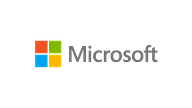
Leading out-of-the-box delivery tools
When it comes to software management, Microsoft’s application delivery tools are used by a large number of enterprises worldwide. They offer a variety of ways to deploy, provision, update and manage software apps across an organization’s entire Windows user base.
Whether it’s using SCCM to enable end-users to select, install and run their software, App-V to package and virtualize their applications, or RemoteApp to deliver Windows apps to remote devices using RDS/Terminal Services. AppsAnywhere brings all of these readily-available Microsoft technologies into one place, giving users a single point of access to get software regardless of their device.
AppsAnywhere also connects with both Azure AD and Active Directory, and reads their structure. Once users, groups and machines are imported, apps can be provisioned accordingly.
Supported Microsoft application delivery
We’ve built a deep integration with Microsoft’s leading software deployment tools, including System Center Configuration Manager (SCCM), App-V (application virtualization), and RemoteApp. AppsAnywhere can also download, deploy and execute Windows install files.
SCCM
Give your Software Center apps a beautiful user interface. After first launch AppsAnywhere recognizes the software is locally-installed and launches it instantly.
App-V
If you're already using App-V to virtualize some of your software estate, you can deploy those apps through AppsAnywhere without needing to repackage them.
RemoteApp
Make the most of Microsoft's remote desktop service to deliver apps running remotely on an end-user's device, exactly as if they were running on the local computer.
Learn more about AppsAnywhere

Improve student outcomes by delivering a better IT service, on and off campus. Make any app available on any device, enable BYOD and repurpose your dedicated lab spaces, all without the need for complex VDI environments.

Numecent Cloudpaging
Package and virtualize 100% of Windows apps with Numecent's Cloudpaging technology, the next-generation application virtualization tool.

Parallels RAS
With Parallels RAS (Remote Application Server) university IT can securely deploy Windows apps to any device, including macOS, iOS, Android and Chromebooks.