On-demand, install-free
Increase access to university-approved software and reduce incoming support tickets by delivering 100% of your applications from a centralized portal, on-demand.
Today's end-users expect IT to just work. To be able to access all the resources they need. On-demand, anywhere. And this expectation also extends to the delivery and access of academic applications.
AppsAnywhere, our self-service portal, gives all your students and staff a 'one stop shop' for all their app needs, allowing them to access their academic software on-demand and without needing to wait for installation or your IT team. It does this by providing a platform - regardless of the technology they're using, the OS they're accessing the service with, or where they happen to be at the time - a way of accessing all of their apps as and when they need them.
Install-free app magic
Students hate legacy application delivery technologies. Waiting for an app to install from SCCM before being able to use it creates a sub-par student experience. Virtualize and deliver applications as if they were a YouTube video and make the student experience awesome.
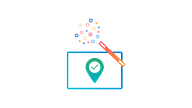
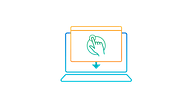
Deliver software on-demand
By delivering software through AppsAnywhere using Cloudpaging application virtualization technology, you can deliver your entire software estate to students on-demand, from a centralized location, letting them access and run their applications exactly when they need them.
Reduce IT helpdesk tickets
Reduce inbound support tickets related to software access by providing a single campus-wide location for each and every academic application you need to deliver. Students know exactly where to get their software, on any device.
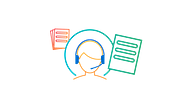
Virtualizing applications to improve the student experience
When you take advantage of AppsAnywhere's application virtualization technology, the apps you deliver are completely install-free. Software that's virtualized and distributed through AppsAnywhere is available to launch and run at the click of a button, regardless of whether it's installed or not. That's because the next-gen technology behind the scenes 'streams' the application in a way that looks, acts and feels as if it were locally installed.
Our portal is totally technology-agnostic, so regardless of the technology being used to deliver apps to the end-user (it could be virtualized, it could be a traditional install or a request for installation via SCCM), AppsAnywhere has the ability to analyze what hardware you're trying, and use the most appropriate delivery method for that scenario.
It could be a MacOS device you're trying to deliver a Windows application to, in which case it might select a remote desktop style solution, or executing a virtual app via an appropriate technology such as VirtualBox, VMware Fusion or Parallels RAS.
Our self-service portal not only provides a delivery mechanism for your traditional Windows estate, but many students now come to University with a shiny new Apple MacBook, and the ever-increasing dominance from Apple also requires a unique solution for delivery of native MacOS apps to these devices. So if there's a native app available, then Mac users would far rather use the native app than a virtualized Windows version. AppsAnywhere's native macOS client and/or our integration with Jamf Pro enables you to manage this process.
Discover AppsAnywhere

Improve student outcomes by delivering a better IT service, on and off campus. Make any app available on any device, enable BYOD and repurpose your dedicated lab spaces, all without the need for complex VDI environments.