Remote access and software licensing in Higher Ed - How does AppsAnywhere stack up?

In this report, Innovations in Business Systems Inc. cover how AppsAnywhere can be used to enable virtual learning in post-secondary institutions and to manage remote access and software licensing.
"A recent survey of post-secondary CIOs, IT Directors, IT Managers, and Librarians suggests that Virtual Access to Software Applications using VMware Horizon, Microsoft App-V, Symantec Workspace, CITRIX, Microsoft Remote Desktop, and SCCM adds even more pressure and increased stress to students, faculty, and staff during these unprecedented times. The results, although frosty, have driven the heat up on Innovations in Business Systems, Inc. (IBS) to offer, at speed, an affordable, secure, resilient, and high-speed solution for virtual computing anytime, anywhere..."

Continue reading and download the full survey below:
Virtual learning in post-secondary institutions
(PDF, 4.62 MB)
A recent survey of post-secondary CIOs, IT Directors, IT Managers, and Librarians suggests that Virtual Access to Software Applications using VMware Horizon, Microsoft App-V, Symantec Workspace, CITRIX, Microsoft Remote Desktop, and SCCM adds even more pressure and increased stress to students, faculty, and staff during these unprecedented times.
A recent survey of post-secondary CIOs, IT Directors, IT Managers, and Librarians suggests that Virtual Access to Software Applications using VMware Horizon, Microsoft App-V, Symantec Workspace, CITRIX, Microsoft Remote Desktop, and SCCM adds even more pressure and increased stress to students, faculty, and staff during these unprecedented times. The results, although frosty, have driven the heat up on Innovations in Business Systems, Inc. (IBS) to offer, at speed, an affordable, secure, resilient, and high-speed solution for virtual computing anytime, anywhere.
“The results, although frosty, have driven the heat up on us to deliver, at speed, a secure, resilient, and affordable solution.”
Although some of the products listed above work very well in a private network, unfortunately, some, including Microsoft Remote Desktop, are not secure enough to expose to the internet, which removes the flexibility of an anywhere, anytime experience. Other challenges sighted by post-secondary institutions include cost, and reliability. AppsAnywhere fills in all the gaps giving you a secure, resilient, and affordable experience; an enriching experience for students and faculty.

- Time windows restrict when a student can use software. Computer Laboratory, or Library-Only installed software
restricts where and when the software can be used. - Late assignments, stressed students, and constrained innovation are caused from an inadequate or out-of-date software delivery method.
- Slow turnaround of software revisions and configurations mean Faculty can’t innovate at speed.
- Student enrollment declines. Faculty and Research attraction and retention falls. A rich learning environment suffers.
- Researchers cannot work when and where they need to, so they move on taking their grant with them.
“Time and location restrictions conspire against rich learning experiences.”
IBS want to show students, faculty, researchers, and staff that there is a secure, scalable, and resilient solution. One that post-secondary institutions can afford. AppsAnywhere removes the challenges of remote learning, let’s students, faculty, and researchers get their work done, and is fully operational in 151 post-secondary institutions supporting over 2.5M students. 23 Canadian institutions are currently using “AppsAnywhere”
– all of them have saved money, and grown a rich learning environment.
They can now focus on adding value up the academic chain.
151 post-secondary institutions use AppsAnywhere.
AppsAnywhere securely, and resiliently embraces the new normal and supports:
- Digitally agnostic virtual sessions: Lectures, Curriculum, and Training
- Virtual adjudication: Certifications, and Examinations

IBS conducted a survey of post-secondary institutions in May, June, and July 2020. The following Table 1.1 Remote Access Challenges reveals the level of challenges that continue to be experienced by our post-secondary institutions.
Table 1.1 Remote Access Challenges
| Remote Access Issues | Experienced Challenges |
| Application delivery | 85% |
| Licensing | 80% |
| Internal Delivery Processes | 90% |
| Help Desk and Support | 90% |
| ISP | 90% |
Scroll / Swipe to see more
We are now on a journey of virtualization. By building upon the basic infrastructure we are, in some cases at speed, putting into place resilient, secure, scalable solutions. Solutions include the latest Cloudpaging Application Virtualization, Virtual Desktop Infrastructure (VDI), Imaging and Installation. Each solution has short comings in terms of speed, security, reliability, and on-demand scalability. So, how do we select the right solution?
Cloudpaging delivers heavy duty apps at warp speed.
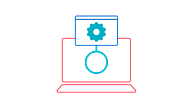
Overlooking this basic step will inevitably result in a wanting user experience, insecure access, and unreliable processes. IBS offers up 6-variables that will help you create a roadmap to your use case.
After answering the ‘Why?’, you should address the What, Where, When, and Who. Following this you can look at the ‘How?’.
I keep six honest helpers (They taught me all I knew); Their names are What and Why and When And How and Where and Who. I send them over land and sea, I send them east and west; But after they have worked for me, I give them all a rest.
Rudyard Kipling

Table 1.2 Use Case Variables
| Variable |
Comments |
| What? | What kinds of applications, data, and devices do we use? |
| Where? | Are the applications and data located on-premises or in the cloud? Data security, FOIPPA, and privacy laws need special attention, and questions such as “Where will offline data be stored?” are key questions for Canadian Institutions. |
| When? | We need to assume that our students and faculty will need access Any Where, Any Time! |
| Who? | Some students will need access to Applications traditionally installed on Laboratory desktops; others will need a suite of Cloud-based Applications. Courses should be associated with EdTech requirements, and students privileges managed using Active Directory. |
Scroll / Swipe to see more
The solution starts with knowing your students and faculty.
The most common options for delivering a virtual solution include:
- Application virtualization
- Remote Desktop Service
- Traditional Install/Imaging
Application Virtualization - Cloudpaging
Apps delivered in secure manageable pages. This technology lets IT departments package applications into small manageable pages. Pages are delivered on-demand when the user wants to use a particular function. Isolated from the system, apps can be deployed on many machine types, and run at the speed of a local install. Licensing compliance is by way of digital rights management (DRM). Affordable, easy to maintain. “AppsAnywhere”, “Microsoft App-V”, and Symantec Workspace Virtualization” are examples.

Virtual Desktop Infrastructure (VDI)
CITRIX: A great Rolls-Royce with a price tag to match. Another commonly used approach to deliver software is VDI. This allows you to virtually access and run Microsoft Windows desktop and all applications installed on the remote desktop, from any device in any location. This is the Rolls-Royce solution and comes with a similar price tag. “CITRIX” and “VMware Horizon” are examples.

Traditional Install / Imaging
SCCM is not a virtualization product. To be fair, this is not a virtualization product. Many Post-Secondary Institutions who are not using virtualization in some form use this method as the de facto standard for application delivery. It’s become known as the “path of least resistance” because it’s shipped with MS Windows. Virtualization in these post-secondary institutions is not being explored because of resistance to change.
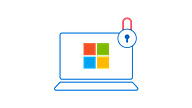
Installation, Deployment, and Management
Solution: Opt for clientless solutions that provide remote access without requiring software to be installed on the
endpoint device. Clientless remote access solutions have lower management costs, less downtime, and fewer security risks.
Scalability
Solution: Choose a remote access management system that will not only meet your current business needs but which is also capable of scaling up smoothly to handle increasing demand for remote access.
Functionality and Ease of Use
Solution: Choose a solution you can customize and tailor to your organization’s specific needs. If you can choose only the features necessary for your users, you avoid overwhelming them with unnecessary and confusing options and procedures. The remote access solution you deploy should be optimized for easy on-demand desktop access from any device, anywhere your users are.
Security
Solution: Accessing remote resources via a secure gateway can reduce the inherent security risks.
Also, two-factor authentication (2FA), the “gold standard” for securing remote desktop connections, can keep accessed data secure by ensuring user authenticity before providing access to remote networks and sensitive data. In a Server-Based Computing (SBC) model, primary IT resources are installed and managed centrally on servers. This central hosting allows for secure, on-demand access to these resources. Besides being cost-effective and boosting productivity, by allowing administrative management from a central console, server-based solutions make it much easier to handle regular updates, which are critical to protecting organizational data from vulnerabilities.
Licensing is a major issue at post-secondary institutions. This is because of the large number of applications sourced from a huge number of different software vendors. Further complications arise because of very little standardization of software is licensing - number of users, site, device, concurrent, on-site, off-site, own device, student device, etc.
Virtualizing applications to end-point devices is attractive. But license management is often forgotten, exposing noncompliance for institutions using more licenses than expected.
The opposite is also very true; where Institutions pay for a large number of licenses, but don’t use them. Solutions like AppsAnywhere with Cloudpaging, come with a set of reports aimed at identifying savings with respect to license usage - reports that tell an organization which software is never or seldom used. Money can be saved getting rid of the time, effort and money packaging, deploying, maintaining and buying software which is never used. Peak concurrency reports can also indicate over-utilized licenses resulting in large savings when taken across the entire enterprise.
A virtualized system must be maintained through a policy of “Applications Anywhere, Anytime” which can be supported by “AppsAnywhere”.
Troubleshooting, connectivity issues, patches, updates, and other ongoing maintenance tasks need to be managed.
The administration and management of these systems may require configuration changes across multiple servers, services, and software agents. Or, they may demand a mixture of client-side and serverside configuration. Both of these scenarios can lead to unexpected access outages, downtime during maintenance windows, and time-consuming troubleshooting efforts when things go wrong.
Choose a remote access solution that offers central management. The ability to facilitate access to physical or virtual desktops and hosted applications from a centralized location is more cost-effective and reduces the draw on IT resources. Administrators should be able to manage requests and access, as well as perform routine tasks for many users through one common portal.
Canada now has over 23 Post-Secondary Institutions using AppsAnywhere. Globally over 151 Universities enrich the lives of over 2.5 Million students.
Alvin Shum Director of Service Delivery and Jason Cousins, Manager of Technical Support and Interactive Technology say:
"We switched from SCCM for imaging and installation. SCCM is an old technology that takes up a lot of effort and time. We tried Microsoft App-V - many challenges. Very slow stream times.
We looked at VMware but this is too costly. We looked at CITRIX – too dependent upon back-end infrastructure. Too costly. Confusing licensing.
Then, we piloted AppsAnywhere. We are ecstatic. Fast, easy packaging, very affordable licensing, high personal service.
We have a single application repository letting us make changes to apps in less than 20-minutes and deliver these across all 8 campuses, anywhere, and anytime to 90,000 students."

Where?
Seneca, Ontario
Details
- 8 campus Locations
- 17,000 FTE students
- 90,000 total students
We have a single application repository letting us make changes to apps in less than 20-minutes and deliver these across all 8 campuses, anywhere, and anytime to 90,000 students.
Alvin Shum on AppsAnywhere

Few professionals flourish in the face of disruption quite like Innovations in Business Systems, Inc. (www.innovationscentre.com). As uncertainty has surged, so post-secondary and K12 institutions turn to us for strategies and solutions that fix their most difficult technical challenges at speed.
Successfully solving the most complex challenges, mobilizing, mentoring, engaging your staff, and helping to secure public funding for your institution gets a five-star rating from our customers.
AppsAnywhere solves a known problem—making all software readily available to students, faculty, and staff, regardless of location and as fast as if the application software was installed on your local desktop.
A great product securely delivering software to authorized users, anytime, anywhere!
The elegant and agile addition of a secure, scalable, and resilient layer to existing infrastructure frees up institutions to use applications quickly, easily. Software vendor licence agreements are kept compliant, and unused or little-used licences are rationalized.

Learn more about Appsanywhere

Improve student outcomes by delivering a better IT service, on and off campus. Make any app available on any device, enable BYOD and repurpose your dedicated lab spaces, all without the need for complex VDI environments.

Tech Specs
Technical specs for AppsAnywhere, including server infrastructure, Active Directory integration and other technical requirements.