Unified application delivery
Unified Application Delivery (UAD) is a new approach to traditional software deployment that brings together multiple delivery methods into one place, with just one point of access for students, end-users and IT admins.
We've built AppsAnywhere to integrate with all the leading application deployment technologies, including Numecent Cloudpaging, VMware Horizon, Parallels Remote Application Server and Microsoft's SCCM/App-V.
Delivering software using different technologies in AppsAnywhere
AppsAnywhere Director of Client Services Phil Morgan highlights why AppsAnywhere integrates with different technologies to deliver apps to students on any device, including Cloudpaging and VMware, and how our latest integration with Parallels RAS enables the delivery of apps to any device with a browser.
Why do you need Unified Application Delivery?
Universities across the world face the same problem when it comes to getting apps to students: there are hundreds of apps, thousands of students and tens of thousands of devices. And no single delivery technology can satisfy all of the possible use cases to meet that demand.
By integrating with the most commonly-used technologies on the market, Unified Application Delivery represents the best way for University IT to combine the strengths of the different deployment methods to provide the best possible student experience.
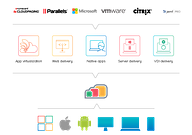
For example:
- For open source apps on a BYO device - IT might want to point users to the free download
- For open source apps on campus - Cloudpaging [application virtualization] deploys these apps on-demand and keeps them free from the 'image' of university-owned machines
- For Office365 apps on managed devices - AppsAnywhere can launch the locally-installed copy
- For Office365 apps off campus - point users to the O365 weblink where SSO allows them to access their apps
- For Windows apps on a BYO macOS/Chromebook - integrate with Parallels Remote Application Server or VMware Horizon to deliver those apps to non-Windows devices
- Or when there's a macOS version of the Windows app - deploy DMG/PKG packages directly from the launch button
- Or if your institution has Jamf Pro - use AppsAnywhere to point students to the Mac App Store where they can take advantage of the university's VPP agreement
- If your IT team already has apps packaged in App-V - AppsAnywhere triggers the launch of those packages through SCCM
And thanks to AppsAnywhere's Smart Prioritization, there's just one point of access and one launch button for each and every app a student needs. After clicking 'launch', AppsAnywhere looks at the student's device, OS, domain and location, and automatically chooses the most appropriate technology to deliver that application. And all that happens in the background, making the student experience awesome.

Package once, deploy anywhere
Cloudpaging enables students to get on-demand access to any app anywhere, while saving IT admins' time in packaging applications and imaging machines.
By using Cloudpaging, IT only needs to package apps once. That's because Cloudpaging works in conjunction with other delivery technologies as well as on its own.
Your Cloudpaging packages can be deployed either directly to students (after clicking launch on Windows devices) or within other environments such as Parallels RAS, VMware, Citrix and RemoteApp (great for other OSs like Mac and Chromebooks). That saves time when it comes to packaging and makes life easier for updating and patching applications - not to mention migrating to the latest version of Windows!
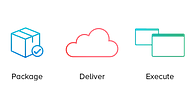
Cloudpaging application packages can be used alongside other delivery technologies, all launched from AppsAnywhere. That includes:
- Parallels Remote Application Server (RAS)
- VMware Horizon View
- Microsoft RemoteApp or Windows Virtual Desktop
- Citrix Virtual Apps and Desktops (formely XenApp/XenDesktop)
What is Unified Application Delivery?
With a multitude of technologies available for getting software to users, how do you know where to start and which is the best application deployment tool? We’ve evaluated the different technologies and highlighted why Unified Application Delivery (UAD) is an invaluable solution for all universities or colleges.
It seems controversial to say – although it’s widely acknowledged – that there’s one great way to deliver applications (apps) to end-users. The main reason behind this complexity is the focus for nearly a decade on desktop delivery. The reality is it’s the apps that need to be delivered and NOT the desktop. So, what’s the best way to deliver apps? Or desktops? Or desktops and apps together?
Here’s the truth. Prepare to be shocked… there is no best way.
Despite what the vendors may tell you and print in their blurb, no one vendor or manufacturer can deliver all your apps to all your devices in a high value and flexible way. And importantly, in a way your end users can understand where to go to get the apps they need.
Method #1: Direct Installs: Downloads, SCCM and Imaging
a.k.a. the Old School
When we talk about legacy ways of delivering apps, offering a direct install is as old as the tech dinosaur! But many IT pro’s stick with this tried and tested route. And in some cases, it’s the ideal solution. Apps such as the Microsoft Office suite make sense to be directly installed on a device: lots of end-users want to get work done without a Wi-Fi connection and, whilst there are other ways to make apps available offline, this is by far the easiest way to deliver some apps.
Equally some vendors ‘like’ the software to be installed locally and this is a great solution for user-owned and unmanaged machines. Despite being a bit antiquated, lots of IT professionals still deliver apps using a local install and direct download, or a reliance on Microsoft’s SCCM technology.
Method #2: Virtual Desktops (VDI): Citrix, VMWare etc.
a.k.a. the Red Queen
On the tin, it’s true: VDI can deliver 99.9% of apps to 99.9% of desktops and users. So why not just use VDI to deliver all your apps and satisfy all your software delivery use cases? Two obvious reasons. Firstly, the cost – this is the most expensive way to deliver apps. Indeed, the clue’s in the name: VDI is about delivering desktops and most users just need their apps.
The second issue is around user experience. Most large apps (AutoCAD, SOLIDWORKS etc.) need incredible amounts of server power to deliver anything approaching a worthwhile user experience. So when you combine issue 1 (cost) with issue 2 (performance), you get VDI sprawl and ever-increasing costs – the Red Queen.
In Alice in Wonderland, the Red Queen famously always runs as fast as Alice; no matter how fast she runs she never gains ground. The same is true for VDI sprawl. It doesn’t matter how many servers you get, there are always more intensive apps using more and more computing power. The truth is, as most modern devices are capable of running most apps, end users already have the necessary computing power on their end device, meaning that’s where the apps should and need to be delivered.
Method #3: Application Virtualization: App-V, Cloudpaging etc.
a.k.a. the Brave New World
Application virtualization is one other way to deliver apps. App virtualization tools – available from many different vendors – let you do bulk app delivery and management. Whether you use legacy systems like Microsoft’s App-V or VMware’s ThinApp, or the leading solutions like Cloudpaging from Numecent, you’ll find some amazing benefits from application virtualization. Application virtualization encapsulates computer programs from the underlying operating system on which it’s executed. This means that there’s less reliance on the OS to deliver apps, offering greater freedom to the end user.
The big issue here is that most legacy systems like App-V and ThinApp can’t deliver all the apps required due to technological restrictions. Cloudpaging from Numecent, which boasts an incredible 99.9% app delivery rate, probably offers the best solution for virtualizing Windows apps to Windows devices. And there’s the problem with application virtualization technologies – did you spot it? It’s Windows only. So, whilst we have the perfect solution for Window apps, users on other devices would need to access apps in a different way, and require a different solution from the IT department.
What’s the answer? Which delivery method is best?
The answer to that question is simple, despite what some vendors will tell you: no single technology can satisfy all your software delivery use cases. The reality is that most organizations will need a blended approach to deliver their apps to their end-users, and in some cases desktops, too:
- Commonly used apps (e.g. the Office suite) by install/download/SCCM
- Secure and low-impact apps with licensing restrictions through VDI/desktop virtualization
- Heavy, complex apps through application virtualization
But this creates a new problem… how does the user know which technology to use, on which device and under which conditions? Where do they go to get their apps if you have multiple ‘portals’ for your different delivery technologies?
What the user needs is:
- Consistency: One single portal to access any application on any device
- Ease of use: The portal needs to know what device they have and deploy the app to them automatically. The user does not need choice, they just want the app!
- Low Maintenance: IT professionals do what they know best; package, deliver and manage the app in one portal
- Integration: All the apps to be delivered through one portal, regardless of the background technology being used
Step forward AppsAnywhere…
We recognize that no single method of app delivery is the best, or at least, no deployment tool can deliver any app to any device on its own, in a way that doesn’t involve six-figure IT investment. By integrating with leading software delivery tools, AppsAnywhere aggregates the multiple technologies an organization might use to get apps to users, and presents them all side-by-side in one access portal. This means IT can satisfy all use cases and meet all employees’ demands, with a consumer-simple user experience: an app store!
With more and more organizations needing to use several technologies to deploy their apps, ‘User Access Portal Sprawl’ is becoming a headache for IT. With AppsAnywhere, users only need to go to one location [portal] to get all their apps, and thanks to Smart Prioritization, AppsAnywhere automatically chooses the best delivery technology based on the user’s circumstances (including location, device, and OS).
We call this Unified Application Delivery; bringing together your delivery methods into one ‘single pane of glass’, to benefit both IT and end-users with the aim of satisfying EVERY possible scenario. AppsAnywhere integrates with a range of technologies, including desktop virtualization solutions from VMware, Citrix and Parallels, application virtualization solutions including Cloudpaging and App-V, and other tools like Microsoft SCCM.
Discover AppsAnywhere...

Improve student outcomes by delivering a better IT service, on and off campus. Make any app available on any device, enable BYOD and repurpose your dedicated lab spaces, all without the need for complex VDI environments.

Tech Specs
Technical specs for AppsAnywhere, including server infrastructure, Active Directory integration and other technical requirements.

Integrations
AppsAnywhere integrates with the software deployment and EdTech tools you already use, including SCCM, VDI, App-V, Jamf, Microsoft and Canvas.