Virtualize 100% of Windows apps
Deliver your entire software estate on-demand by virtualizing 100% of your Windows applications.
Universities use a wide range of software because of all the subjects and degrees they offer. Higher Ed uses loads more applications than the typical business or enterprise! Some of those apps might be cutting-edge engineering titles while some important software apps are still written in DOS or were written in-house.
Some apps are GPU-intensive, some apps are open source, some apps require complex drivers or dependencies... With AppsAnywhere you can virtualize and deliver all of your Windows application estate to any device, for students to access on-demand anywhere on campus.
While legacy solutions like Microsoft App-V can struggle to deploy all the Windows software a university needs to provide its students, AppsAnywhere can help you virtualize up to 100% of your Windows applications. Think of a world where you don't need to image all your machines between semesters, but deliver software to students on-demand, instead!
Deliver 100% of apps on-demand
By virtualizing 100% of apps, you can deliver all your software to any device on-demand. That means you can reduce the number of specialist labs and take advantage of strategic IT initiatives such as BYOD, for example.


Get rid of your campus labs
Being able to virtualize all your apps means you no longer need to support all your specialist on-campus labs or computing clusters. Delivering virtualized apps on-demand means students can access them on any device, on and off campus! Free your apps from labs...
Cut the time and cost of packaging apps.
Our AppsAnywhere Packaging Service means you don't even need to package your own apps! Give us your license keys and we'll package your apps, ready to deliver to students across campus, on-demand. Take back your summers and spend more time on IT projects that matter.
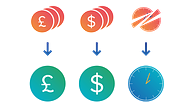
Let students choose where and when they get their apps.
Virtualize 100% of applications and give students the flexibility to access all their apps anywhere on campus - not just in dedicated labs - and off campus, too! Provide a university app store for students to get their academic applications wherever and whenever they are, on-demand, and lighten the load on IT as well...
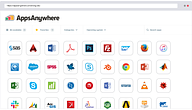
The technical info...
Which applications can we help you virtualize?
We can help you virtualize 100% of Windows applications.
All Windows apps. Any Windows application. 100% of Windows software programs. However we say it, there's no Windows app we can't virtualize. AppsAnywhere uses a next-generation application virtualization technology that can handle every single Windows app, even if they're legacy software titles or 16-bit!
Some common apps that our customers virtualize include:
- ArcGIS
- MATLAB
- SPSS
- SAS
- NVivo
- Adobe CC
... and any other difficult-to-virtualize apps, without needing to use an expensive desktop virtualization technology.
When you implement AppsAnywhere you'll also have free access to AppsAnywhere Library and our Packaging Service, which is full of all the application packaging recipes you need to get going, tried and tested by our customer community. Easy as pie!
Why are some apps difficult to virtualize?
It's quite a bold claim to make; being able to virtualize and deploy 100% of Windows applications. Many universities have tried this with legacy virtualization technologies like Microsoft App-V or VMware ThinApp, and found the packaging process a pain (or a dark art) with success limited to around 60% of your software estate.
And typically, it's that other 40% which are the applications that you wanted to use virtualization technology to distribute in the first place!
What makes our virtualization different?
The answer comes down to how the technology virtualizes the applications. Legacy application virtualization technologies (such as App-V) use a concept familiar to most of us known as a 'Sandbox'. The applications are effectively encapsulated outside of the Operating System (OS) and interaction with the OS is very limited. It also means anything locally installed has limited or no access to the apps within the Sandbox.
The immediate upshot of this approach is that any complicated app that needs access to OS resources - drivers, Windows services, and so on - are unable to be packaged. In the STEM world particularly (science, technology, engineering and maths) this is a huge proportion of the apps used. Furthermore, items such as plug-ins or add-ons that are locally installed will just not work with the virtualized application.
Our solution uses a slightly different approach, which is how we're able to achieve much higher virtualization rates. Without going into too much detail, this is down in part to the way the technology handles isolated and integrated layering.
How can you virtualize difficult Windows apps more effectively?
With our technology, the virtualization world is seen in a different way. Using a unique layering approach, virtualized apps can be made to be fully integrated with the OS, have access to all system processes, and vice versa. This means that although the application resides with a virtual file system and registry, it behaves like it's locally installed. Coupled with a Sandbox layer, which any file/folder/regkey can take advantage of, all the benefits of legacy application virtualization technologies can still be realized, too.
This layered approach provides two distinct advantages:
- Being able to virtualize 100% of Windows apps!
- The speed and success of the packaging process
Our customers estimate they can save between 50-75% of the time required to package apps using our solution.

Find out how you can virtualize 100% of apps
Arrange a demo with one of our product experts and see how we can virtualize all higher ed applications, including ArcGIS, MATLAB, SPSS and AutoCAD to name just a few...
Learn more about AppsAnywhere...

Improve student outcomes by delivering a better IT service, on and off campus. Make any app available on any device, enable BYOD and repurpose your dedicated lab spaces, all without the need for complex VDI environments.

Tech Specs
Technical specs for AppsAnywhere, including server infrastructure, Active Directory integration and other technical requirements.