Windows 7 End of Support: what it means for Higher Ed IT

As of 14th January 2020 Microsoft officially ended support for Windows 7, representing 10 years of support and service; a commitment Microsoft made upon release in 2009. This is actually the second stage of ceasing support, with mainstream support halted January 2015.
Following Windows Vista and improving massively upon its UI, Windows 7 has been one of the most well-loved and ubiquitous of all versions of Windows. That being said, it is easy to forget some of the early security issues of the product and, for an unsupported product, small security issues can quickly turn into massive breaches and result in disruption of service, data leaks, and opportunities for malicious attacks.
Why are many organizations still on legacy versions of Windows, such as Windows 7?
In January 2019 RM Education reported that 50% of their customers (37,400/75,000) were still using Windows 7. By now, that number will likely have greatly reduced, however, as this was reported a year out from the official cessation of all support for the operating system, that is an inordinately high number/percentage of organizations. At AppsAnywhere, the majority of our customers (Circa 75%) have long since upgraded from Windows 7 to a newer version (almost entirely comprised of Windows 10), but why might some universities still be running an outdated and unsupported operating system?
App & operating system compatibility
With a new operating system comes new compatibility issues. Not all software titles will be kept up to date with the latest operating systems. Perhaps a developer doesn't possess the manpower to update their title as frequently as OS' are updated, or perhaps the title itself has gone end-of-life. It could even be that the software was written bespoke for the university, and the original author has since left. Whatever the reason, access to curriculum-critical software titles must be maintained. In the competitive environment of higher education, universities must cater to the high standards and expectations of their customers, the students. If a viable method of delivering apps separately from the operating system on which they're to be executed, such as application virtualization, a university may need to continue using an unsupported operating system.
Migrating to new OS is difficult; students and EUC services, such as apps and desktops, may be impacted
Perhaps the most universally experienced pain of delivering software to large numbers of students and faculty is that the tolerance for disruption of service is incredibly low. When students and faculty cannot access the software they require, it means that a critical service has been interrupted and every element of tuition is affected. By the nature of operating system upgrades, the process is prone to errors within the systems involved, making it a lengthy process. If an organization cannot find a viable and secure method of upgrading their operating system without disrupting the service provided, they may have to continue using an outdated product such as Windows 7. All of this is exacerbated by the fact that there are very few times of the year wherein student and faculty usage of IT services is low enough to justify undertaking this process. If a university misses that window, they may have to wait another 3 months for an opportunity to upgrade.
Upgrading operating systems is an expensive endeavor
Every step of upgrading an operating system incurs a cost, each of which quickly mount up! Firstly, whilst Microsoft are very generous with education discounts, the new OS itself must be purchased and licensed. To support the invariably heavier software of the new OS, hardware may need to be updated. Alongside this, significant manpower will be required to oversee the process and troubleshoot in real-time, both on the side of the university and on the side of any relevant suppliers. On the side of the university, the required manpower will likely already be available, however their time is put to much better use working on key strategic IT goals to improve the digital offering and student experience!
Potential reimaging of the entire managed desktop estate
Even once a new operating system is installed and implemented, the work is not over. A substantial amount of time and effort will be required to bring all delivery systems up to date and have them working with the new OS as they did with the old. The biggest chunk of this work will likely be in reimaging any machine affected by the update. This, in itself, is a real challenge experienced by universities and often must be undertaken outside of semester time. This can often mean that if a university is to upgrade its OS', IT must find time to do this and to get all of their software delivery systems and processes functioning as they were prior to the upgrade.
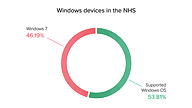
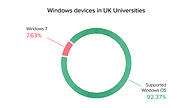
Statistics acquired from CRN's 14th January 202 article, One in seven public sector computers still running Windows 7 - CRN FOIs.
Why Universities need to be on latest versions of Windows OS
Students need to be prepared for world of work
The more closely a student's working environment resembles that of potential employers, the easier it will be for them to adapt. This extends to the digital realm; to create the best chance of success for your students and to generate some incredible alumni stories, university software should be representative of the software used post-studies.
Access the latest security updates and fixes for known cyber vulnerabilities
The security of operating systems is a continuous cycle. If a vulnerability is found and exploited, developers become aware of the vulnerability and a patch is released. Repeat. Once a developer halts support for software, the cycle is broken and the fixes cease to be implemented. This presents a highly significant security risk, essentially offering an unlimited window of time for malicious hackers to find and exploit any vulnerabilities. This is especially troublesome for organizations in which data security is such a high priority, such as universities.
Enhanced performance and better features
One of the key driving forces behind the release of a new version of an operating system is to add the latest features and bolster how machines can perform. The possibilities of what can be achieved on computers are continually expanded with updates. Providing access to these updates helps create an offering that will draw the attention of prospective students and give them the highest chance of excelling in their studies.
Full access to Microsoft support, version releases, and updates
The most pivotal and obvious point of this article is continued support from the developer of your operating system. With an unsupported OS, anything that breaks or bugs, and cannot be fixed in-house, will be stuck that way. Security, performance and feature addition patches will be no more. Individual software titles will also begin to become inviable as developers cease support for certain operating systems on their third party titles. This point will eventually apply to the total number of software titles in your library given enough time without upgrading an outdated operating system.
How AppsAnywhere can help
- AppsAnywhere enables virtual labs by freeing the apps from labs. Untying software access from set locations presents more tolerance for downtime in labs during the upgrade process and provides truly flexible working for students and faculty, alongside reducing hardware and software investment requirements.
- Legacy or bespoke apps that are not easily migratable to the latest OS can be challenging. AppsAnywhere can get all of your apps running on the latest OS; even apps built in-house!
- AppsAnywhere's single front-end app store prevents disruption to student services and helps improve the student experience by putting them apps in front of them regardless of the OS, as well as informing them of access criteria.
- Our solution also makes future OS upgrades easier to implement and easier to gain adoption for, as users will always get their apps from the same place: AppsAnywhere!
- Image size and packaging time are reduced after implementing AppsAnywhere. Given apps are now largely virtual, and the introduction of new imaging practices and possibilities, your new image with the latest OS is smaller with fewer apps. This also results in mid-semester changes to software becoming a much more realistic prospect.
- AppsAnywhere enables universities to consistently present the latest versions of operating systems and software titles. It is an expectation of students that access to technology in their university is, at least, equal to their personal access. However, it is a defining benefit to be able to use an extensive and varied library of software to which they may otherwise not have access to. Improve the student experience by offering the latest OS', software titles and features with AppsAnywhere. On top of this, AppsAnywhere enables changes mid-semester, such as adding new software titles and moving software access between labs to account for lab availability issues.
Register today for a demo of AppsAnywhere
After you've submitted this form one of our product experts will be in touch to arrange a date for your personalized 30-minute demo. Learn how AppsAnywhere enables Higher Education institutions to:
Learn more about AppsAnywhere
Improve student outcomes by delivering a better IT service, on and off campus. Make any app available on any device, enable BYOD and repurpose your dedicated lab spaces, all without the need for complex VDI environments.

Integrations
AppsAnywhere integrates with the software deployment and EdTech tools you already use, including SCCM, VDI, App-V, Jamf, Microsoft and Canvas.