Windows Virtual Desktop vs. Amazon AppStream 2.0 vs. VDI

For various reasons, when it comes to deploying software in Higher Education, many of the most challenging delivery contexts may require VDI. Examples of this may be cross-platform delivery, circumventing tricky license agreements, or delivering to thinner end-clients.
VDI is a powerful technology that was organically developed by organizations using server virtualization. In its early stages, there were high hopes for VDI, with IT departments seeing its vast potential and power, however, it was extremely difficult to make affordable to the point of being scalable. This is was due, in part, to the complexity of the technology and the many layers of licenses and hardware required. VDI has now had a reasonable amount of time to mature and be refined; in the era of 'as-a-service' business models, we're seeing more major players in IT offer their own hosted solutions.
This article will take an in-depth look at both Microsoft and Amazon's hosted/cloud desktop virtualization solutions and will cover the following:
- The facets to consider in any VDI solution, such as persistent vs. non-persistent and Server OS vs Desktop OS
- The difference between Windows Virtual Desktop, Amazon AppStream 2.0 and more traditional VDI solutions
- The benefits and limitations of each solution, and situations in which one solution may excel over the other
- Cost considerations and resource requirements for each route to deploying VDI
Persistent vs. non-persistent VDI
Persistent VDI means that desktops are retained between sessions. When a user returns to a desktop in subsequent sessions, it will be the same desktop exactly as it was previously left, from files to preferences to installed apps. Persistent VDI requires a one-to-one ratio of virtual machines to users, which often means a one-to-one ratio of various required licenses is necessary. Non-persistent VDI is the opposite, with desktops being destroyed between sessions and spun up again for every launch. VDI must be non-persistent for it to be multi-session. In enterprise and commercial, persistent VDI is often viewed as preferable, however, given the sheer number of apps to delivery and students to deliver to in higher education, non-persistent VDI often makes the most sense.
Multi-session
For multi-session VDI to be possible, non-persistent VDI must be used. Multi-session VDI allows concurrent sessions and is an effective method of making VDI solutions more affordable and scalable. Windows Virtual Desktop is the only solution that allows multi-session Windows 10 or Windows 7 access.
Desktop OS vs. Server OS
If Server OS is the heavy-duty workhorse vehicle in the Windows family, the desktop version is the day-to-day run-around. Server OS is geared towards running complex backend software that companies can build their business on. Desktop flavors are directed towards the end-user for content creation and consumption.
When applied to software delivery in higher education, Server OS-based VDI often requires additional delivery technologies, such as application virtualization, to be able to deploy 100% of software titles. This is due to the unfortunate fact that not all academic software is compatible with a Server OS.
Cloud-based hosting vs. on-premise hosting
Cloud-based hosting is often seen as more of a PaaS solution for VDI as there is zero server infrastructure or hardware required. This is a benefit and means that the need for on-site server maintenance is removed and any staff dedicated to VDI delivery do not need the same level of specialist knowledge that would be necessary with on-premise hosting. Where cloud-based hosting falls short, and one of the key reasons to opt for on-premise hosting, is in tricky license agreements. License agreements that stipulate that a given piece of software must be run on-site would not be adhered to if delivered via a desktop or virtual machine from a cloud-based solution.
Pricing structure and hidden costs
CALs are required for server-based delivery of apps. VDA licenses are required for access to full virtual desktops. Larger, cloud-based solutions are often able to totally or partially absorb these licenses into their costs, and Windows Virtual Desktop is by far the best solution for keeping these costs to a minimum. Aside from this, examples of other hidden costs may be the specialist staff required to manage on-premise solutions and the number of man-hours necessary to maintain and support an on-site VDI estate.
What is Windows Virtual Desktop?
A hotly anticipated VDI style solution, especially within the higher education space, Windows Virtual Desktop is only available fully hosted on Azure. Some of the key features, many of which are deemed to be its standout points, are as follows:
- Can provide apps and full desktops (Desktop OS)
- CALs are included with a certain level of Microsoft contract
- Only solution offering multi-session Windows 10 or Windows 7 desktop
- Non-persistent
- There is a front-end portal that can be used to access desktops or apps

Windows Virtual Desktop runs on a Desktop OS, meaning a secondary solution is not required to run academic software that is otherwise incapable of running on Server OS, helping to minimize costs and serving more use cases and delivery contexts. Furthermore, the inclusion of CALs in the cost of WVD means that they don't have to be factored in as an extra or hidden cost. While they are still paid for technically within the cost of WVD, they are partially absorbed.
Windows Virtual Desktop is currently the only solution capable of multi-session Windows 10 and Windows 7, meaning the same virtual machine can be used by multiple users to access software. This means a one-to-one ratio of students to VDI desktops isn't required. In addition to WVD being Desktop OS and including CALs, these features help to cement Windows Virtual Desktop as a real contender for Higher Ed VDI, making it more affordable, more scalable and allowing it to address and solve many of the issues caused by traditional VDI for Higher Ed software delivery.
What are the limitations of Windows Virtual Desktop?
So where is Windows Virtual Desktop limited? Despite early concerns regarding performance and Azure AD integration, WVD looks set to become a contender for being a defacto VDI-style technology for higher education software delivery. However, for universities seeking on-premise solutions, it may not be appropriate as it is only available as a fully hosted solution in Azure. Universities may need an on-premise solution for multiple reasons. They might have already invested in expensive infrastructure, as well as resources and staff to serve traditional VDI. They may also prefer their data and software execution to be kept on-site, or they might have a high proportion of software titles whose license agreements stipulate that they must be run on-premise.
What is Amazon AppStream 2.0?
AppStream 2.0 is Amazon's 'fully managed application streaming service'. It's built on AWS and so universities can feel confident that they're delivering their applications and entrusting their data to technologies with a strong reputation and history in commercial-grade security. Amazon AppStream 2.0 has the following features:
- Server OS
- Needs CALs (but they're included in cost paid to Amazon)
- Apps or non-persistent desktops (exclusive to higher ed)
- Fully managed/hosted
- Built on AWS
- What are the benefits and strengths of Amazon AppStream 2.0?

Although AppStream can’t totally absorb the cost of CALs as WVD does, it has been designed to be scalable and be delivered as one cohesive service; The cost of CALs is partially absorbed and included in the cost paid to Amazon for AppStream. This effectively removes them as a hidden cost and means that any budget calculations will be more accurate and closer to the final solution cost in practice.
AppStream is fully managed and hosted, which keeps its costs to get up-and-running as low as possible and means hardware costs don't need to be factored in for expansion/scaling. By extension, this also means that highly specialized staff are not required for maintenance of a VDI estate of this kind, as that will all be included as part of the service offered by Amazon.
As previously mentioned, AppStream is built on AWS (Amazon Web Services) which is well known for its 'elastic' capabilities, further helping with keeping AppStream deployments as scalable and cost predictable as possible. AWS is well established and widely used by commercial and educational organizations and has a reputation and history of being totally reliable when it comes to data security.
What are the limitations of Amazon AppStream 2.0?
AppStream is built and runs on Server OS, which presents the familiar problem of certain software titles being notoriously difficult, if not impossible to deliver due to incompatibility with Server OS. This problem is not insurmountable as tools such as AppsAnywhere's application virtualization capabilities can be used to deliver troublesome apps (100% of Windows apps) both inside and outside of virtual machines.
Finally, another of Amazon AppStream's strengths can be viewed as a drawback under a certain lens. Similarly to Windows Virtual Desktop, this solution is only available fully managed/hosted. This means that any existing infrastructure and hardware owned by universities may end up being something of a waste. In addition to this, software titles stating that they must be run and executed on-site would not be possible to deliver using AppStream as Amazon's datacentres are obviously off-site for any university customers.
Parallels RAS
Parallels RAS is something of a 'hybrid' solution, with elements of Remote Desktop Services (RDS) and elements of traditional VDI leveraged to install applications on a central server and then pixel-stream them to students' end devices. Parallels RAS can be deployed on-premise or in a customer’s cloud account and is a solution well equipped for delivering software titles with tricky license agreements, delivering cross-platform, and delivering to thin/low-spec’ed endpoints, all at a fraction of the cost of legacy VDI solutions such as Citrix and VMWare. As with all Server OS-based delivery technologies, CALs are required when being accessed by non-campus owned devices.
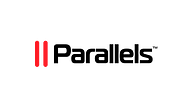
Citrix Virtual Desktops
Citrix's VDI solution has strong integrations with its application virtualization product, Citrix Virtual Apps, and when the two solutions are used in conjunction, alongside a standard imaging tool such as SCCM, they are technically capable of addressing a wide variety of use-cases and delivering software to most contexts. However, these products have been designed and built with commercial enterprises in mind. This leaves a lapse in Citrix software delivery solutions' ability to cater for the sheer number of devices, users, and titles that universities must manage and Citrix solutions' compatibility with higher-ed software. It is beneficial that Citrix Virtual Desktops can deliver both persistent and non-persistent desktops and that it is available both fully hosted and on-premise. However, given its commercial focus and associate price tag, it is very tough to view Citrix as scalable, despite many universities using this legacy solution due to lack of choice in the past.
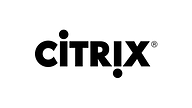
VMware Horizon
VMware is widely considered to be the godfather of VDI. They developed desktop virtualization after learning their customers had been using server virtualization technology and exs24 servers to accomplish a rudimentary form of VDI. When it comes to strengths and weaknesses, benefits, and limitations, Horizon can be viewed in very much the same way as Citrix. VMware Horizon is a powerful solution available both fully hosted and on-premise, with affords it a level of versatility some universities may require. However, the focus on commercial and enterprise software delivery results in a solution that is not scalable or affordable for higher education and should be considered legacy. Even though a customer can deliver a true Desktop OS experience, when accessed by non-campus owned devices Microsoft will demand a VDA (Virtual Desktop Access) license, which is even more expensive than CALs!

Some useful & related reading..

The ultimate guide to VDI
VDI was one of the standout technologies of the last decade. But 10 years on has it delivered on its promises? We look at the benefits, disadvantages and alternatives to VDI

The ultimate guide to BYOD and off-campus access
The ultimate guide to BYOD and off-campus access covers all aspects delivering software to student-owned devices, from the benefits of enabling, to the technologies required.

The ultimate guide to application virtualization
Application virtualization is a technology that virtualizes apps that are encapsulated from the OS they are to be run on. Learn everything there is to know about application virtualization including how it works, comparisons with VDI, the benefits and different solutions on the market.