Faster machines, lighter images and BYOD with AppsAnywhere and the University of Dundee

Learn how the University of Dundee created 'virtual' labs for open-access learning areas, greatly reduced time spent imaging, migrated to Windows 10 and improved the performance of Microsoft products.
A world top 250 university in 2019, the University of Dundee provides over eight thousand software titles to over 16,000 students and 3,200 staff. They needed a reliable and affordable software delivery solution to fix a number of issues IT and users were encountering with legacy solutions.

Technologies used
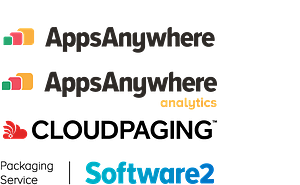
Supported users
16,000+ students
3,200+ staff
8,000 - 9,000 software titles
Why move to AppsAnywhere?
The University of Dundee had identified several limiting factors and opportunities for improvement in the way they delivered software prior to using AppsAnywhere. Windows 7 and Microsoft products were running extremely slowly, with Microsoft support claiming the performance issues were due to other, third party products as well as the breadth of tools used to deliver software. In summary, the University of Dundee wanted to migrate from Windows 7 to Windows 10 to solve performance issues and simplify their delivery tools when delivering to Windows 10 for the same reason.
Windows 10 was our biggest driver. We had a real issue with Windows 7 and Microsoft products, they were running extremely slowly in a lot of circumstances. We needed to simplify things for Windows 10.
Mark Thomson, University of Dundee
With 8,000 - 9,000 applications across their entire estate to deliver, the University of Dundee's images were bloated and growing every year. They couldn't fit everything into their images resulting in their having to remove software to make way for additions and updates as well as having to manage many, different images. Many large images need a significant amount of time to rebuild and maintain which drives costs higher and limits what can be done mid-semester; the University of Dundee wanted a clean image to which applications would be deployed, rather than trying to fit as many apps as possible into the image before semesters commence.
The University of Dundee also wanted to consider BYOD in its chosen solution and implement something capable enabling BYOD in an affordable and manageable way.
How AppsAnywhere helped
AppsAnywhere provided a method for the University of Dundee to migrate to Windows 10 without having to compromise software access, particularly when it comes to legacy apps which may be trickier to manage and support. Whether support for those apps ended with Windows 7/XP/Vista, or whether they were small and open-source, troublesome apps can be packaged, virtualized and deployed to any device using AppsAnywhere, regardless of the operating system it is to be executed on.
The University of Dundee was able to achieve its goal of imaging machines with very light images and then deploying software to those imaged machines. AppsAnywhere presented a method of delivering on-demand depending on the context of the user, using application virtualization, VDI or traditional install methods to deploy software in the most appropriate way. This improved speed and simplicity and meant that images didn't need to be loaded with every possible software title, avoiding image bloat, reducing time spent imaging and freeing up hard drive space on end machines.
An added benefit of minimizing the time-intensive task of imaging is that IT was able to be more agile in how and when they could add new software to, or update existing software in the available library. AppsAnywhere's Packaging Service also contributed heavily to the success of the University of Dundee's entire project and their ability to provide software titles on short notice and during semesters.
AppsAnywhere Analytics helped inform the University of Dundee on the usage of software titles; Amongst the 8,000 – 9,000 applications across the entire estate, there were applications which had been running over a year, yet had never been used. Analytics was used to identify unused apps so their licenses could be reduced or canceled and so they were not included in any images. Analytics was also used to identify apps used by 10 or more users. Any app with 10+ users was included in the AppsAnywhere deployment plan.
Learn more about AppsAnywhere

Improve student outcomes by delivering a better IT service, on and off campus. Make any app available on any device, enable BYOD and repurpose your dedicated lab spaces, all without the need for complex VDI environments.

Tech Specs
Technical specs for AppsAnywhere, including server infrastructure, Active Directory integration and other technical requirements.
