Getting Started

Learn how your academic institution can get started with AppsAnywhere - our Higher Ed software delivery platform - by scheduling some time with our team.
Let us know what you're looking to achieve and we'll be happy to help. Schedule some time with our team and they can give you all the info you need about AppsAnywhere, including pricing, as well as consulting with you on the best way for your university or community college to get started with AppsAnywhere.
Whether it's a proof-of-concept installation, faculty- or campus-wide deployment, or full BYOD roll-out, we'll spend some time with you to understand your challenges and needs, and suggest the best way for you to start improving student outcomes.
After filling out the form below, we'll reach out as soon as we can to setup some time with you and your colleagues, to get the conversation started about delivering software to students and staff on any device, on and off campus.
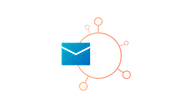
Let's talk about getting started with AppsAnywhere...
Building a business case for virtualization or software delivery?
Are you currently looking for a better way of delivering your academic software to students and staff across campus on any device, and off campus too?
We've put together some resources to help Higher Ed institutions who are either:
- building a business case, internally, for a new virtualization or app delivery solution/platform
- creating a request for proposals (RFP) or request for information (RFI) from app delivery vendors
Our resources will help you consider everything you need to know when it comes to deploying software apps to students and staff on any device, anywhere and at any time, including to managed campus labs and BYOD.
AppsAnywhere sample business case >
Learn how to build a business case for AppsAnywhere at your university or college. This sample document outlines how you can build real business value for a new app delivery solution, such as a reduction in IT time spend packaging, ROI from reduced hardware investment cycles, and cost-savings over expensive VDI solutions.
RFP template for virtualization or software delivery solutions >
For those who've already proved an internal business need for a new software virtualization or delivery platform, our RFP template will help you include everything you'll want to know when vendors reply to your tender or request for proposals. That includes hardware specs, user experience info, related customers, industry experience, and the vendor's support and onboarding processes.
Not ready for a demo? Try a few apps on our online trial
Head over to our online trial to test a few apps and get a feel for how AppsAnywhere looks and feels. There, you can demo your students' and staff's experience on any device, including Windows, macOS and Chromebooks. We've put some commonly-used Higher Ed apps in the trial site, too.
If you'd like to see specific apps running, or for more information about what the backend and admin platform looks like or how it works, arrange a demo with our product team.
Please bear in mind that the online trial site is a cloud-hosted instance of AppsAnywhere designed for showcasing our frontend app store-like platform. Performance and speed of individual apps may vary depending on your location when accessing the trial.
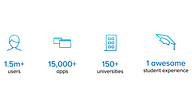
How we help customers get up-to-speed quickly
Our customers love us because we're not like other EdTech or software vendors. Once you start with AppsAnywhere, we'll support you along the way and help you roll-out to your student and staff communities, on and off campus. We've got lots of experience working with Higher Ed, and have got all the resources, training and internal marketing that you might need to be succesful.
Here's a few examples of our services to customers to make your project the best it can be:
Pre-packaged apps to save you time and money
Our in-house team of packaging experts have pre-packaged 100s of apps, so you don't need to use up your IT resources and staff time to repackage your existing app estate.
All customers have access to our Packaging Service, with 50 free and open source apps available out-of-the-box, and a menu for all your licensed software apps. That includes the most commonly-used university software titles, such as SPSS, AutoCAD, Adobe, ArcGIS, Nvivo and Minitab - to name just a few!
And what's more, we update our app packages on a regular basis, so you can take advantage of the latest software versions, and deliver them to your student and staff community in a fraction of the time.

Our in-house team of packaging experts have pre-packaged 100s of apps, so you don't need to use up your IT resources and staff time to repackage your existing app estate.
All customers have access to our Packaging Service, with 50 free and open source apps available out-of-the-box, and a menu for all your licensed software apps. That includes the most commonly-used university software titles, such as SPSS, AutoCAD, Adobe, ArcGIS, Nvivo and Minitab - to name just a few!
And what's more, we update our app packages on a regular basis, so you can take advantage of the latest software versions, and deliver them to your student and staff community in a fraction of the time.
Training tailored to your team's needs
As part of every new customer deployment, our implementations team come on-site and provide you with all the training you need to get started with AppsAnywhere. This includes:
- How to properly setup AppsAnywhere for on- and off-campus access
- How to provision and deploy applications to different groups of students
- How to virtualize and package your licensed applications
- General best practices for software delivery in Higher Ed
- Roll-out workshops; how to market AppsAnywhere to your students!
We also offer optional AppsAnywhere Certification programs and professional development courses, to give your IT team the knowledge and skills required to virtualize and deliver any application through AppsAnywhere. Whether your team is new to packaging or experienced with other technologies, we'll tailor our certification courses to give your team the skills needed to be sucessful.
Find out more about AppsAnywhere

Integrations
AppsAnywhere integrates with the software deployment and EdTech tools you already use, including SCCM, VDI, App-V, Jamf, Microsoft and Canvas.
Key use cases and solutions

Enable BYOD
Bring Your Own Device (BYOD) is a hot topic in Higher Ed IT, and often a key strategic IT driver. How do you enable a BYOD policy when it comes to delivering software to students on and off campus?

Reduce or right-size VDI
Right-size or enhance your existing Higher Ed desktop virtualization or VDI solution by delivering software apps to any student with AppsAnywhere.

