How to implement BYOD in universities and higher education

A BYOD program is a commitment for any university, both from a workload perspective and from a financial investment perspective. In order to maximize the success of any BYOD rollout, a solid implementation plan is required.
In this article, we’ll discuss areas of importance when it comes to successfully implementing BYOD in a Higher Education setting, and we’ll provide a high-level guide on how to rollout BYOD policies to your students and faculty effectively.
It’s all well and good to discuss the challenges of both enabling and implementing BYOD, but how do we know it’ll be worth the work? Will students and staff even care that they can use their own machines to access university software? To understand the worth of BYOD and whether your IT department’s time spent enabling it will be justified, let’s take a look at some statistics…
- 95% of universities allow personal laptops to be used on school networks
- 89% of colleges and universities allow students to use their own devices on campus.
- 85% of respondents currently allow students, faculty and staff to use personal devices on their school networks.
- 7% do not take the device type into consideration when provisioning access.
- 56% are using a Network Access Control (NAC) solution for self-registration and for BYOD automation.
- 52% are integrating personal technology devices into the classroom.
- 46% require an antivirus product to be installed before connecting to a school network.
- 2% update their BYOD policy as new technologies are introduced to their networks.
- 27% allow open network access to anyone.
- 3% update their BYOD policy annually.
- 3% take the device type into consideration when provisioning access.
- 8% never update their BYOD policy.
- 7% manually register every device on their networks.
- 6% of respondents have no plans to implement BYOD.
Statistics taken from Bradford Networks’ survey (Acquired by Fortinet, 2018) via EdTech Magazine
How many universities currently allow BYOD software access?
BYOD has quickly gained popularity in higher education and allowed universities to make software more available with a better user experience, all while leveraging the hardware of student-owned devices. There are many benefits when it comes to BYOD including lower delivery cost, better student experience, increased retention, higher grades, and more, but with such high proportions of universities making BYOD study available, it is becoming all but an expectation.
Universities with no current or future plans to enable BYOD will find themselves up against stiffer competition and will likely see dwindling enrolment figures until their IT service and offerings are in line with the standard expectation of today’s students.
How many students own a device appropriate for university BYOD?
The proportion of students owning BYOD-appropriate devices* is growing ever higher and there is an overwhelmingly large portion of students who own more than one such device. These devices are usually categorized into PC/Laptop computers, tablets/mobile devices, and gaming consoles.
*The definition of BYOD-appropriate varies based on the tools used to enable BYOD. In most cases, this refers to computing devices that are keyboard and mouse compatible and, at the very least, can run an HTML5 browser.
You can read more about delivering to a wide variety of different devices in our article: BYOD devices in higher education >
Not only are the figures of device-owning students growing, so too is the percentage of students who actively prefer to use their own devices for university work. With BYOD being a win-win scenario and both universities’ and students’ preference in a high percentile of cases, it’s easy to identify why implementing a BYOD program and policy is both a short-term win for student experience and a long-term investment in the future of IT’s service to students for any university.
- Making software easier and simpler to access removes any obstacles to success and improves the student learning experience.
- Providing more consistent and generally more access to software provides more opportunities for learning, working, and succeeding for your students.
- A better student experience and service provided to your students will help improve grades and student ratings, as well as overall retention and enrolment figures.
- With the use of data insight tools (such as AppsAnywhere Analytics) and careful provisioning, universities can consolidate their delivery tools, make better use of their delivery solutions and reduce the overall amount of IT budget spent on delivering software.
- More flexible and agile access to software for students from their own devices makes universities better equipped to respond to disruptive events and ensure continuity of service throughout situations such as the 2020 COVID pandemic. Create open-access learning areas and virtual labs to handle disruptions and limitations to service.
The following article details all the benefits of permitting BYOD for students, faculty and for IT >
Technologies and solutions
To provide true BYOD, some technologies/solutions are essential, without which BYOD is not possible, and some that are highly advisable that keep BYOD useable and practical for users and IT alike.
Using application virtualization to enable BYOD
A form of application virtualization is best advised for delivering Windows applications to Windows devices. While BYOD is technically possible without an application virtualization solution, it is totally inviable and would be too expensive to scale when using desktop virtualization, for example.

App virtualization allows IT to take the main load off VDI and rely less upon such solutions with a hefty price tag. It also allows IT leverage the hardware capabilities of end-devices as well as just delivering to that hardware, improving the user experience for accessing software, but also allowing IT to reduce their server infrastructure/cloud service data usage costs by allowing as much computing and processing as possible to occur on the end device. Universities will also need the appropriate server infrastructure and staff to manage an application virtualization estate, whether this is part of a SaaS package or kept in-house. With that being said, the server infrastructure required for application virtualization is very lightweight, especially in comparison to VDI.
Using VDI to enable BYOD
A VDI solution is required for cross-platform support, delivery to ultrathin clients, and where licensing prevents off-site delivery of software. With the Mac user and Chromebook user numbers growing, and more software vendors becoming wise to software delivery tactics and accounting for them in their usage licenses, a VDI technology is becoming ever more important to BYOD.
It is an expensive technology and so its use should be limited to only where it is absolutely necessary. With that said, the new wave of hosted solutions such as Windows Virtual Desktop (WVD) and Amazon WorkSpaces are making VDI and more affordable and scalable technology for software delivery. Similar to application virtualization, if a university is not using a hosted solution then it will need all the applicable staff and server resources on-site in order to deliver using VDI.
Front-end portals for launching BYOD apps and accessing BYOD software
With your users accessing software from non-managed devices, each with their own hardware capabilities, preferences and each using any one of a number of operating systems, it is important to provide a consistent and as-simple-as-possible user experience. This is often known by many CIOs, and listed in many universities’ strategic IT policies, as “equity of access”.
Put simply, every user should access their software in the same way regardless of device, operating system, etc. This is made possible through a front-end portal and helps to improve user experience and to keep demand on support as low as possible. With such a wide variety and high number of devices, the load on support has the potential to become astronomical; one of the ways to manage this is to identify any potential issues and address them pre-emptively.
AppsAnywhere’s front-end is supremely user friendly and users launch applications in the same way whether delivered through application virtualization, VDI, direct/secure download, web-app or even if the app is already locally installed.
Always remember the end goal; using IT and technology as a vehicle to offer students a better service, and with it, an awesome student experience!
Reporting engine for BYOD data insight
A reporting engine helps enlighten IT on how their software delivery estate is engaged with. Data insight into how BYOD is used helps to expose where licenses may be reduced/increased, whether they be software delivery technology licenses of software title licenses themselves.
This can make the difference between software titles being consistently unavailable due to an under-subscription of licences, budget being wasted due to a gross over-subscription of licences, or software always being available to students with minimal overspend on licenses.
BYOD policy and communication plan
A BYOD policy often needs to fulfil many purposes. It must function as an SLA, a legal contract, an instructional/informational document as well as a variety of other things. So, what should a BYOD policy specifically cover, how should it fulfil its purpose and how can you make sure it’s correctly communicated to students and faculty?
What should the contents of a BYOD policy cover?
- Device type and OS: Let students and faculty know which of their devices they can expect to be able to access university software on. This will help to reduce demand on support as a result of enquiries and of users trying to access software with unsupported devices.
- Available resources: Similarly, letting students and faculty know which universities resources they are able to access on BYO devices helps to keep your users informed and support free from duplicate tickets/requests.
- Security information and disclaimer: This section should inform your students what they’re agreeing to by accessing university resources and systems through their personal devices. This should be both from the perspective of what they are and aren’t allowed to do while using these resources and also what kind of data/permissions they can expect to allow on their personal machines.
How to communicate and promote a BYOD policy?
With a BYOD policy formally defined and written, it needs to not only be accessible at any time by all users, but also promoted to them in order to ensure they’ve had an opportunity to read it and also ensure a successful rollout.
A BYOD program should be published or publicized in any or all of the following places:
- Physical posters
- Stickers on-campus machines
- Digital signage on campus screens
- University website
- Inside software delivery tools/interfaces
- Sent via email
We provide BYOD rollout packs and support to all AppsAnywhere customers, including templates for digital and physical signage.
Support infrastructure
It is worth bearing in mind that, while a fall in demand for support is the eventual goal, IT may see an initial rise in the need for support from users. They will naturally have some questions about how new BYO systems work and might need help in locating and accessing certain apps.
Some of your users might not have seen any communication materials about your new BYOD policy and so won’t know about it, and some will experience legitimate bugs that require support. As time goes by, the workflow for accessing key university IT resources on BYO devices will become more natural amongst your student population. As new groups of students start their studies at the university, the instructions, expectation and guidance from day 1 of their time with you will all be about BYOD.
Security
Be aware that permitting access to university resources through a network to non-managed devices introduces some potential security issues. VPNs alongside strengthening firewalls and malware detection may be required; there is potential that, after implementing BYOD, you users could shift from accessing their software on managed machines to non-managed machines overnight, all of which are unknown quantities. For this reason, BYO devices should be treated with caution.
Conclusion
The success of a BYOD policy can often be as reliant on how it’s been implemented and rolled out as much as it is based on being able to provide BYOD access. Bear this in mind ahead of time and leave yourself plenty of opportunities to address all of the points mentioned in this article.
Contact us to learn more about AppsAnywhere and successfully implementing BYOD
Some useful & related reading...

The ultimate guide to BYOD and off-campus access
The ultimate guide to BYOD and off-campus access covers all aspects delivering software to student-owned devices, from the benefits of enabling, to the technologies required.

BYOD devices in higher education
Which devices are most appropriate for BYOD and which are limited? Read our breakdown of devices for higher education BYOD policies.

BYOD trends of the past and future
What is BYOD and how is it influencing software delivery in different organizations? Read our take on BYOD trends...

A CIO's essential guide to BYOD
Welcome to your guide to understanding the commercial benefits and solutions of BYOD without getting too caught up in the technical details...
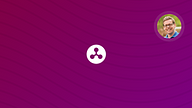
How to manage BYOD within your Higher Education organization
What do you need to know to begin managing a BYOD estate?

Bring Your Own Device (BYOD)
Give students access to the software they need, on and off-campus, on any device.