Using RDS to deliver apps and alternative software deployment solutions

Instead of a full-on VDI deployment, many universities often choose to use app remoting or an RDS solution to deliver software to their students, often because it’s less expensive. But is this the right way to go?
Firstly, what is RDS and application remoting? RDS, also known as Remote Desktop Services, is a type of platform that presents users with a desktop that is running on a backend server infrastructure, over a remote streaming protocol. It's often used to lighten the load (and the costs) of implementing and maintaining a full VDI desktop and infrastructure. App remoting (solutions like Microsoft's RemoteApp) is an extension of the remote desktop, but instead of being able to access an entire desktop remotely, the user is presented only with the app that's running on the server.
It sounds like a dreamy concept, and a sure-fire way to get apps to users on any device, anywhere. But app remoting and remote desktop solutions are not without their own challenges...
In this post, we look at the problems that university IT often faces when using RDS technology to deploy apps to students.
More power!
Like VDI deployments, app remoting and RDS platforms require beefy backend servers, fast storage, and even faster networking. Apps are most often installed on each server in the cluster or farm, and a broker technology handles session management. The problem with that is each session requires many operating system processes as well as each application being consumed by the users in session.
This means lots of power is needed, requiring some expensive infrastructure investment. And because all the apps being offered are locally installed side-by-side on each server, inevitably conflicts will arise that will require hours and sometimes days of remediation for the IT admins. Realistically speaking, that’s no different to building and managing complex physical images for university computing labs.
Read more: Send Ghost to the Grave >

Pixel streaming
Because each published app is running locally on the backend servers, there’s no ability to leverage the computing power of the end-user’s device. As desktop hardware prices continue to drop, colleges and universities can outfit their labs and users with some really fantastic computing power for only a few hundred dollars per unit.
So why not use it and take advantage of it? Running graphics-intensive apps like AutoCAD and video editing software on an app remoting/RDS platform will increase your need for even more hardware, as well as specialized and costly GPU cards. But at the end of the day it’s all just pixel streaming to the user’s endpoint, and the experience will likely be subpar. Remember, students hate pixel streaming and the IT experience it offers!
An alternative to RDS and app remoting
What university IT needs and demands is a clean and lightweight way of delivering apps to any device on-demand, without the need for 6-figure IT investment, and to help provide an awesome student IT experience. With AppsAnywhere from AppsAnywhere, backed by Cloudpaging technology (the industry leader in application virtualization), 100% of your Windows apps can be virtualized. That includes the large, tricky apps that other solutions like App-V can't virtualize, such as AutoCAD, MATLAB, ArcGIS and Adobe CC.
Combine that level of compatibility with a brandable app store, and your users will love the experience and the ability to access any of their apps, wherever they are, at any time, on any device they’re using. Students love being able to access all their apps on-demand, on any device they’re using. Because of Cloupaging’s application virtualization technology, the apps run on the end-user’s device, making the most of their local computing power. This means that unlike RDS and even VDI solutions, the software looks, acts and feels as if it were locally installed.
And because AppsAnywhere integrates with a variety of different software deployment tools, such as Microsoft's RemoteApp, Parallels Remote Application Server, and VMware Horizon, you can still use RDS, app remoting or VDI technologies alongside application virtualization, meaning you can satisfy ALL your use cases.
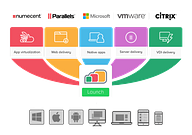
Read more: Supported application delivery methods >
The benefits of Cloudpaging also extend to the IT department, where maintenance and support overheads drop dramatically. Because each application is its own package, independent of the operating system, patching and image management become a breeze. This frees up your highly qualified personnel to focus on strategic projects and not the undifferentiated heavy lifting of managing backend servers and complex app remoting platforms.
Try it now!
The list of features and benefits is long, but the best way to get started is by trying it now. Sign up for our trial site today at try.appsanywhere.com >

Related reading...

The Holy Grail of the University Desktop and BYOD in 2021 and beyond
Almost 10 years since BYOD came to prominence, why is it still such a challenge for universities when it comes to application delivery? And what's the future of the University Desktop in 2021 and beyond?

Combining Cloudpaging and App-V to virtualize 99.9% of apps with AppsAnywhere
Independent virtualization expert Rory Monaghan explains 'application isolation', his love of Cloudpaging, and why AppsAnywhere's the most exciting product he's seen in a long time.

University of Michigan
The University of Michigan's College of Engineering has chosen AppsAnywhere, after looking for an alternative application virtualization solution to replace their existing Microsoft App-V environment.
Discover AppsAnywhere...

Improve student outcomes by delivering a better IT service, on and off campus. Make any app available on any device, enable BYOD and repurpose your dedicated lab spaces, all without the need for complex VDI environments.
Find out more about Cloudpaging...
Package and virtualize 100% of Windows apps with Numecent's Cloudpaging technology, the next-generation application virtualization tool.